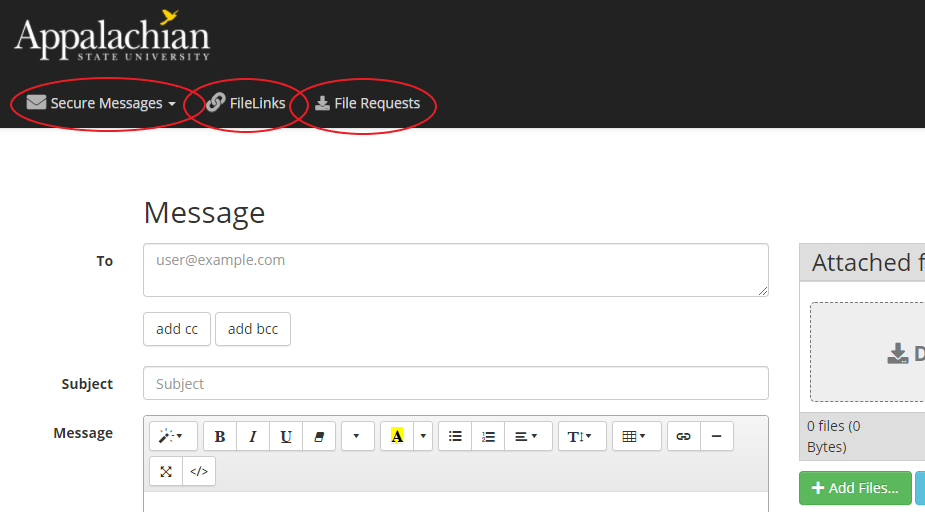FileShare allows the Appalachian State University community to share files with colleagues both inside and outside of the University. It is a temporary and secure storage system for sharing files and data.
To use FileShare open a web browser and navigate to fileshare.appstate.edu
Log in with your App State username and password. You will need to provide DUO verification in one of the following ways:
- Users will receive an auto-push to their primary/default device if push notifications are enabled.
- Users can add a comma to the end of their password followed by a passcode (from token or emergency bypass code)
- Users can add a comma to the end of their password followed by the word 'phone' to receive a DUO phone call to a registered phone number.
FileShare gives users the ability to send secure messages, receive files and directly link to secure files.
- Send up to 1000 MB files to internal and external customers.
- Receive up to 1000 MB sized files from anywhere.
- Request files with a simple link for the receiver to use when responding to the request.
- Send secure email messages with file download tracking.