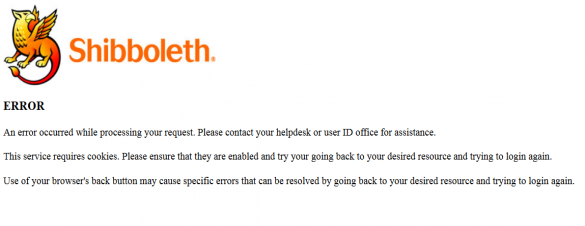If you are unable to log in to AsULearn, it may be a problem with your internet connection, your browser, or your password.
Try using a different browser. If you used Chrome, try using Firefox, Edge, etc. instead and see if that resolves the issue.
Shibboleth is a single sign-on service used by Appstate. It provides SSO authentication and authorization services for campus systems, including AsULearn. If you receive the following error message, it indicates a problem with Shibboleth authentication:
You might also see an error message in AsULearn with the word Shibboleth in it, indicating a problem with authentication, not AsULearn. Often, if there has been an issue with Shibboleth, it is a good practice to clear the cache in your browser, and attempt logging in again.
If none of these resolves your access issue, call the Help Desk at 828-262-6266 or Submit a Service Request and indicate your issue is related to Shibboleth authentication.
Support category: Troubleshooting