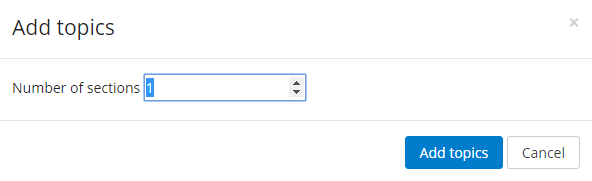Adding course topics
On your course page using the Gear Menu (top right) to Turn editing on .
Scroll down to the bottom of the course page and, below the last section, look for the option to Add topics.
In the Add topics window select the desired number of additional sections.
Click on the Add topics button to save changes.