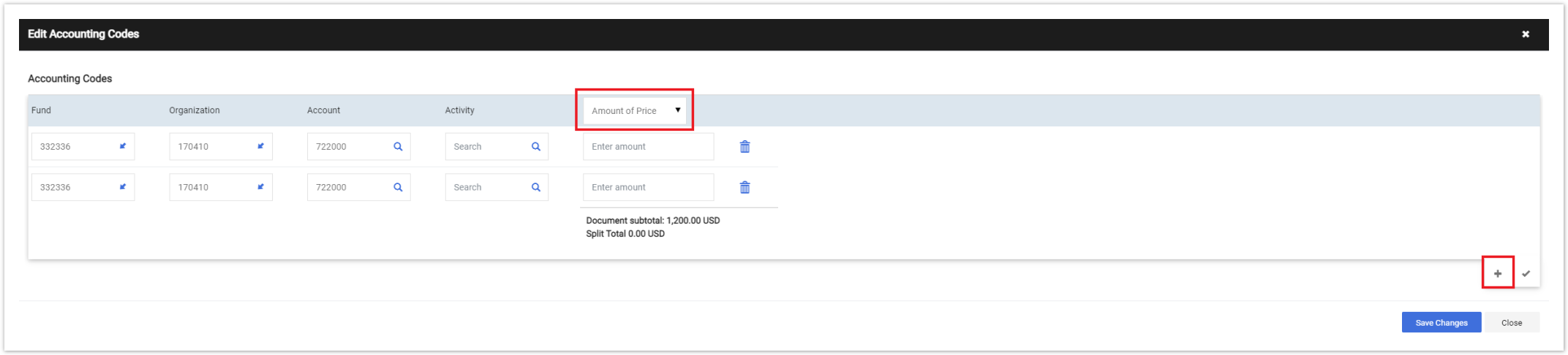Do not use a Fixed Asset Account in the Header level (In the Account Code Section).
Multiple account codes can be added in the accounting codes section of a requisition
- Scroll down to the Accounting Codes section in the Requisition
- In the account codes section, click the Pencil Icon (edit) located on the right of the section 2. In the popup, click the add split link located on the right side of the section
3. Click the Plus Icon to add another line of Accounting Codes (your mouse cursor will have to be around the accounting codes for this to show up)
5. Change the % of Price to Amount of Price
6. Add your account codes and the dollar value for each
7. Click Save Changes