You can enter a commodity code form the shopping cart or the non-catalog item popup screen
- Select the Magnifying Glass Icon in the commodity code box

2. From the popup window, enter a keyword of the product or service in the Contains.. box and click filter
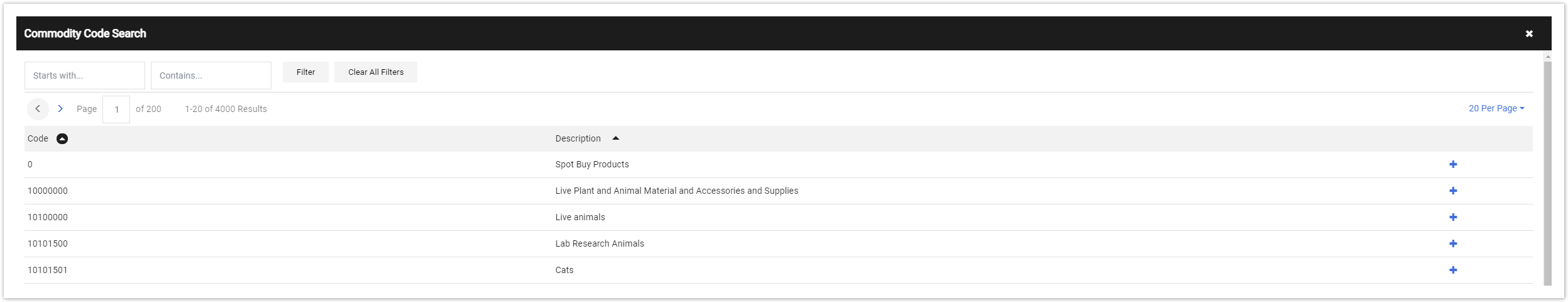
3. Select the appropriate description from the search results by clicking the Plus Icon (select)

4. You can also browse commonly used commodity codes here.