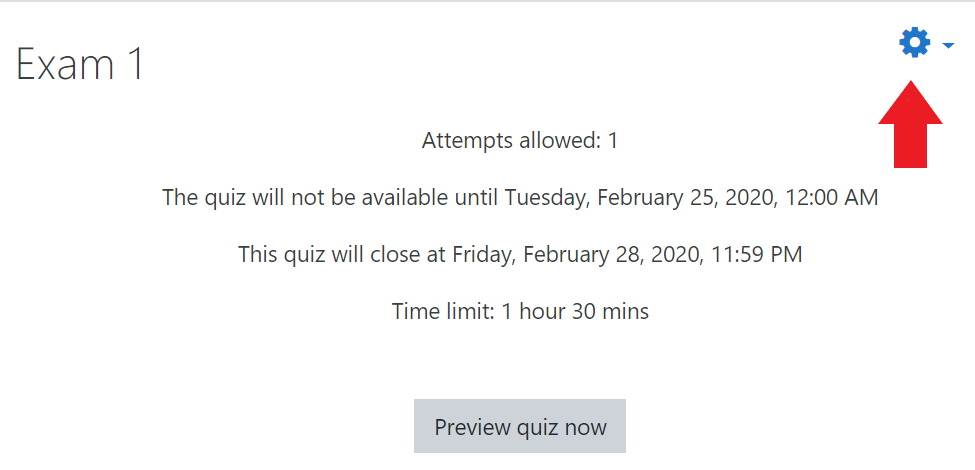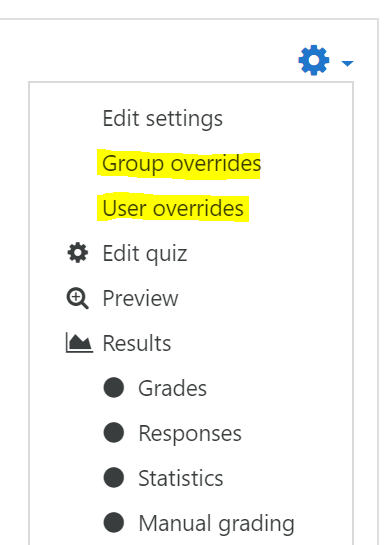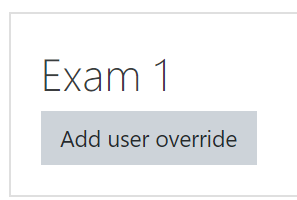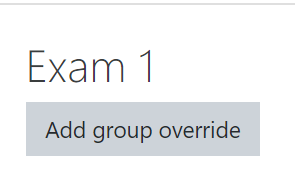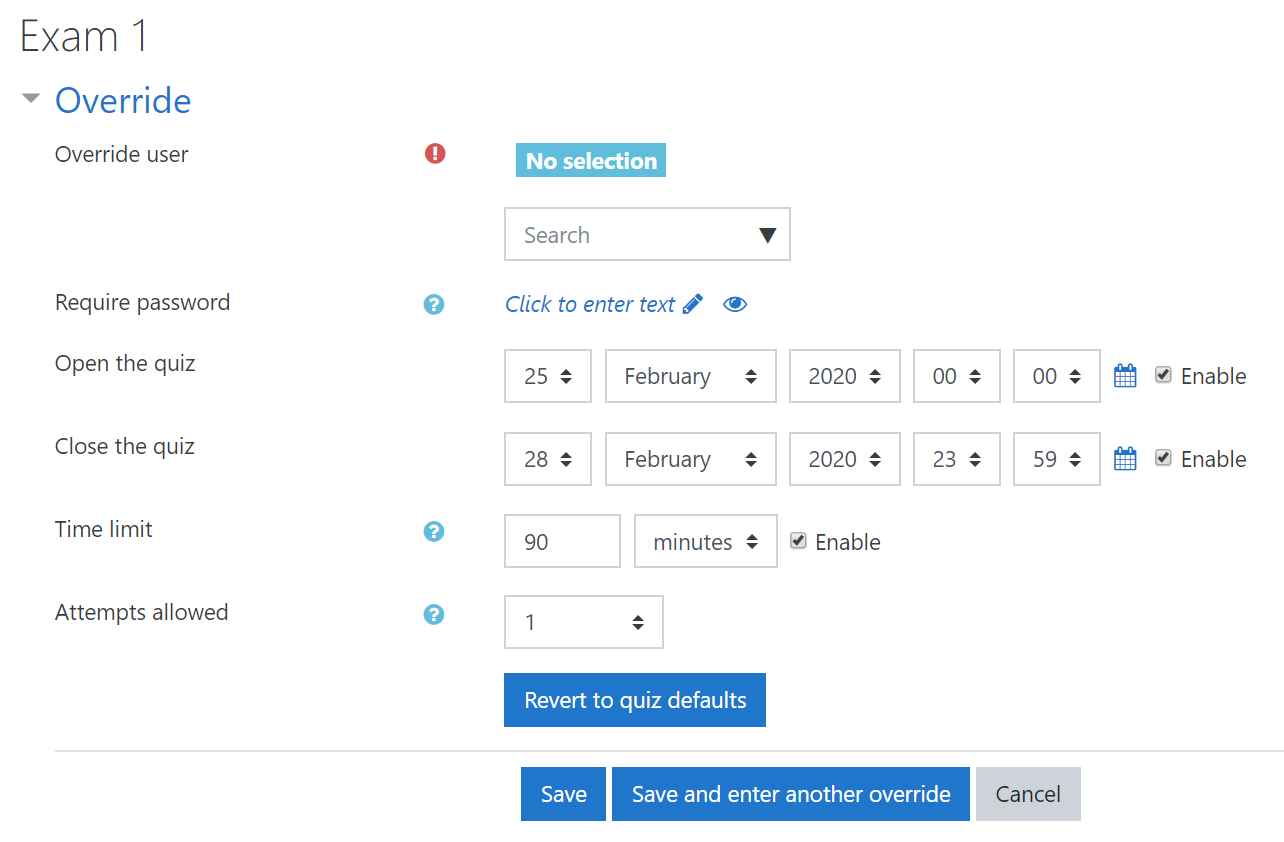AsULearn allows you to override quiz limits settings for individual students and groups of students. This is very useful when you have a student that needs extended time on a quiz because of Americans with Disabilities Act accommodations or a student who needs to take the quiz at a different time because of an excused conflict.
additional key words: quiz extension, exception, absence, test, testing
Step-by-step guide
To set an override for a course quiz:
- On your course page, click the link to the quiz you want to configure. The Quiz Summary page will open.
- Click the gear icon in the top right corner of the quiz.
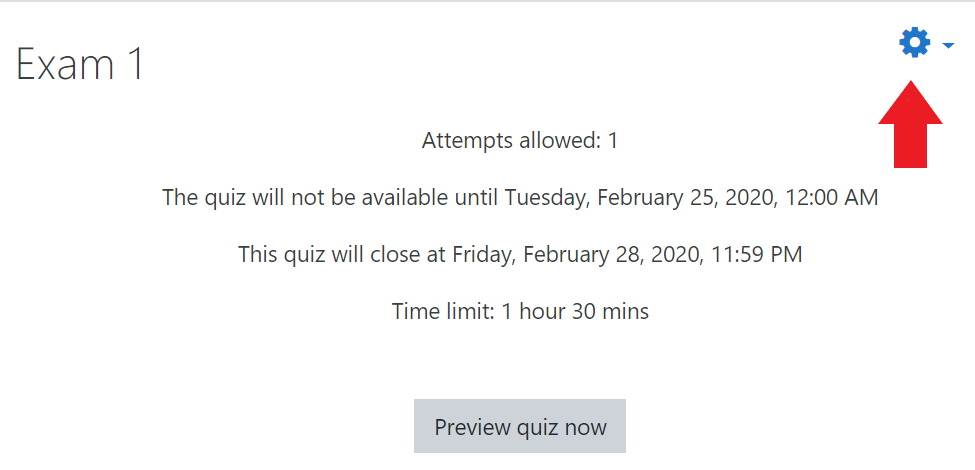
- Choose User overrides to apply an override to a specific user.
Choose Group overrides if you want the override to apply to all of the members of an existing group.
NOTE: If students are not in a group, overrides must be applied one student at a time.
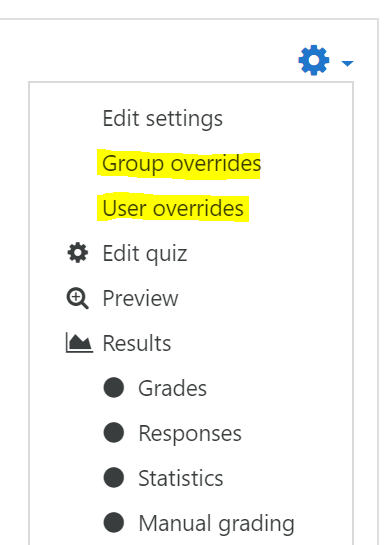
- Click to add the selected override.
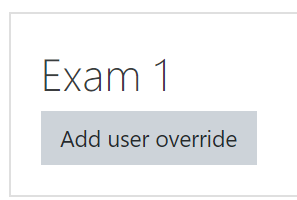
OR
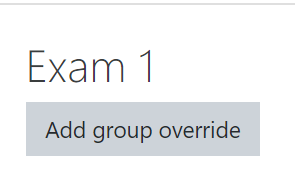
- Search (use the pulldown menu) and select the User or the Group Name for students who require an override. Enter the new parameter(s), such as quiz availability, time limit, number of attempts. Any parameter left unchanged will match the original settings for the quiz.
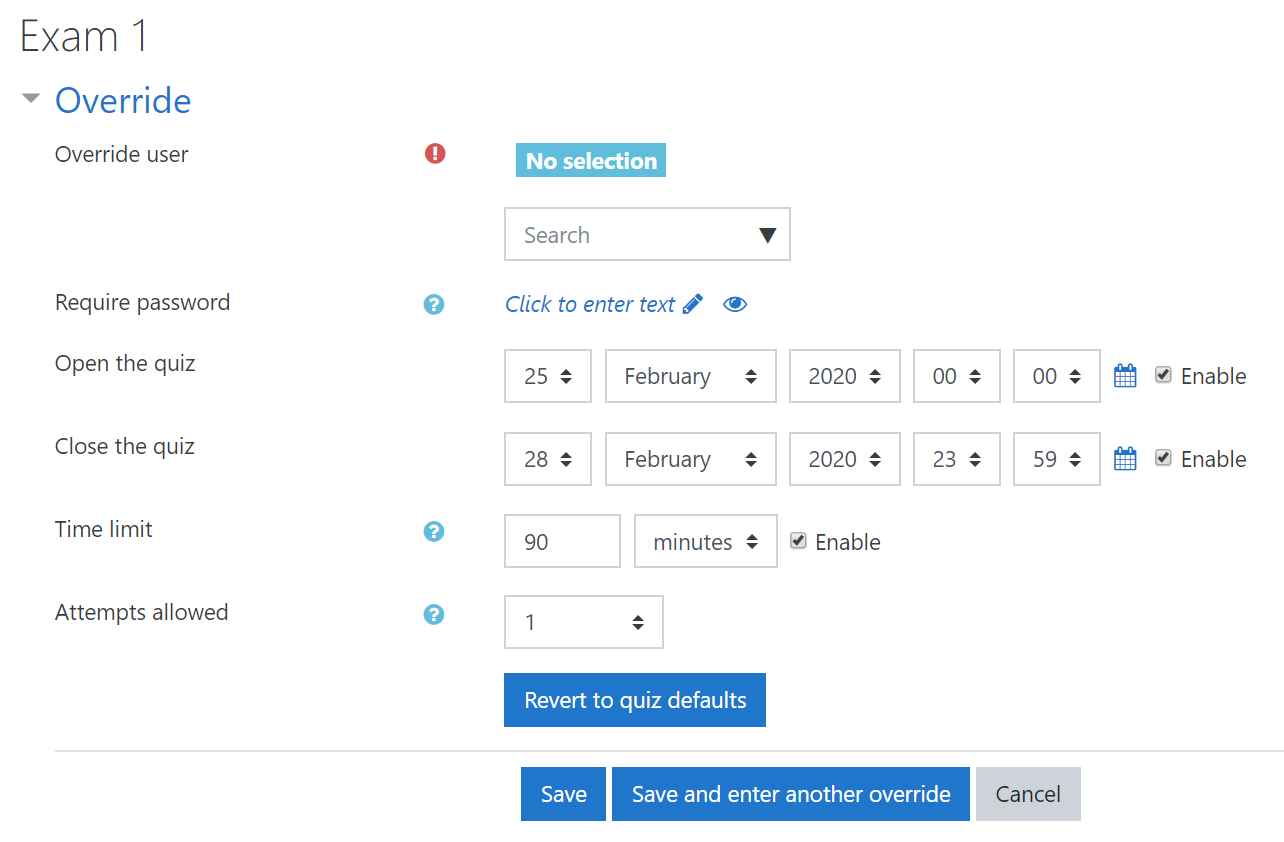
Modify the settings you want to override. The parameters you can adjust are:- Require password: Faculty can specify a unique password for just this particular student. (Not usually necessary)
- Open the quiz, Close the quiz: Specify separate open and close dates and times that apply only for this particular student or group.
- Time limit: Adjust the duration that this student or group has for taking the quiz, or you can disable this entirely (uncheck the Enable setting) if you want to give the student an unlimited amount of time to finish the quiz.
- Attempts allowed: Specify how many attempts at taking the quiz this particular student or group is allowed.
- To clear any changes click the Revert to quiz defaults button.
- Click Save when you are finished, or to repeat this for more students, click Save and enter another override, or click Cancel to abandon creating this override.
If a student is being given another attempt after they have already taken the quiz, you will need to increase the number of Attempts allowed here for the student to take the quiz again, that is, set the attempts to 2 to give them a 2nd attempt. |
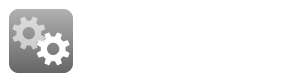
Related Articles
Related articles appear here based on the labels you select. Click to edit the macro and add or change labels.
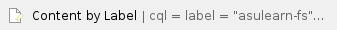
We value your feedback! Click HERE to suggest updates to an existing article, request a new article, or submit an idea.