What is a Turnitin Assignment?
Turnitin is an integrated service in AsULearn for faculty and students that provides a number of writing-related tools:
- Originality Report: Identifies similarities between student writing submissions with a database of billions of webpages, journal articles, periodicals, publications, and stored student papers, in order to address uncited quotations and facilitate a discussion about integrity in academic writing.
- Feedback Studio: A tool specifically designed to provide feedback for evaluating writing with drag-and-drop custom comments, voice feedback, and support for grading with rubrics/grading forms.
- Peer Mark: A tool to set up peer review of existing Turnitin assignment submissions.
| Turnitin does maintenance every 1st and 3rd Saturday of the month, from 10am to 2pm ET. Teachers are encouraged not to make assignments due during those windows. You can check the status of Turnitin's services by following @TurnitinStatus on Twitter, or checking the Turnitin System Status page. |
Turnitin How-To Videos
These videos were produced by Turnitin with steps to complete these tasks.
Create a Turnitin Assignment in your course
Read and Interpret a Turnitin Originality Report in Feedback Studio
Provide Student Feedback using Feedback Studio
Submit a Turnitin Assignment as a Student, View Feedback provided by your Instructor 
How to Create a Turnitin Assignment in your course:
- Create a Turnitin Assignment
- Modify Settings for the Assignment, grammar and spelling categories to be evaluated
- Set up a Turnitin Rubric for Grading
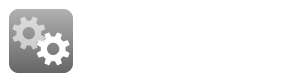
 How to Read and Interpret a Turnitin Originality Report in Feedback Studio:
How to Read and Interpret a Turnitin Originality Report in Feedback Studio:
- Grading layer
- Similarity layer with Originality report score, comparison with sources
- e-rater layer with spelling and grammar recommendations
- download reports
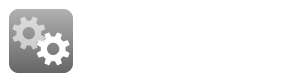
 How to Provide Student Feedback using Feedback Studio:
How to Provide Student Feedback using Feedback Studio:
- QuickMarks for grading, commonly used comments
- associate QuickMarks with rubric
- grade paper, automatically inserted in gradebook
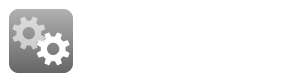
 How to Submit a Turnitin Assignment as a Student, and How to View Feedback provided by your Instructor:
How to Submit a Turnitin Assignment as a Student, and How to View Feedback provided by your Instructor:
This video and steps for submitting are available to students.
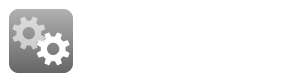
Related Articles
Related articles appear here based on the labels you select. Click to edit the macro and add or change labels.
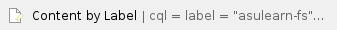
We value your feedback! Click HERE to suggest updates to an existing article, request a new article, or submit an idea.