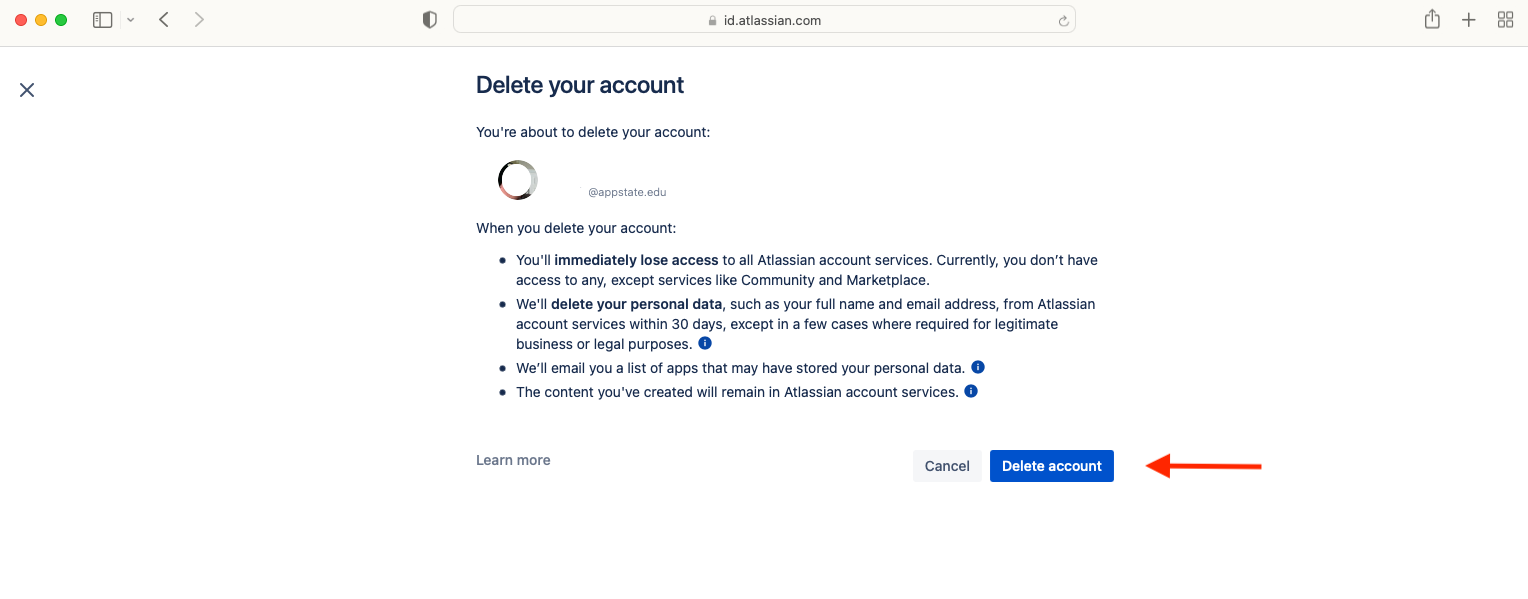- If you see "My Account," click it and then select Log In. Log in to Atlassian however you would normally.


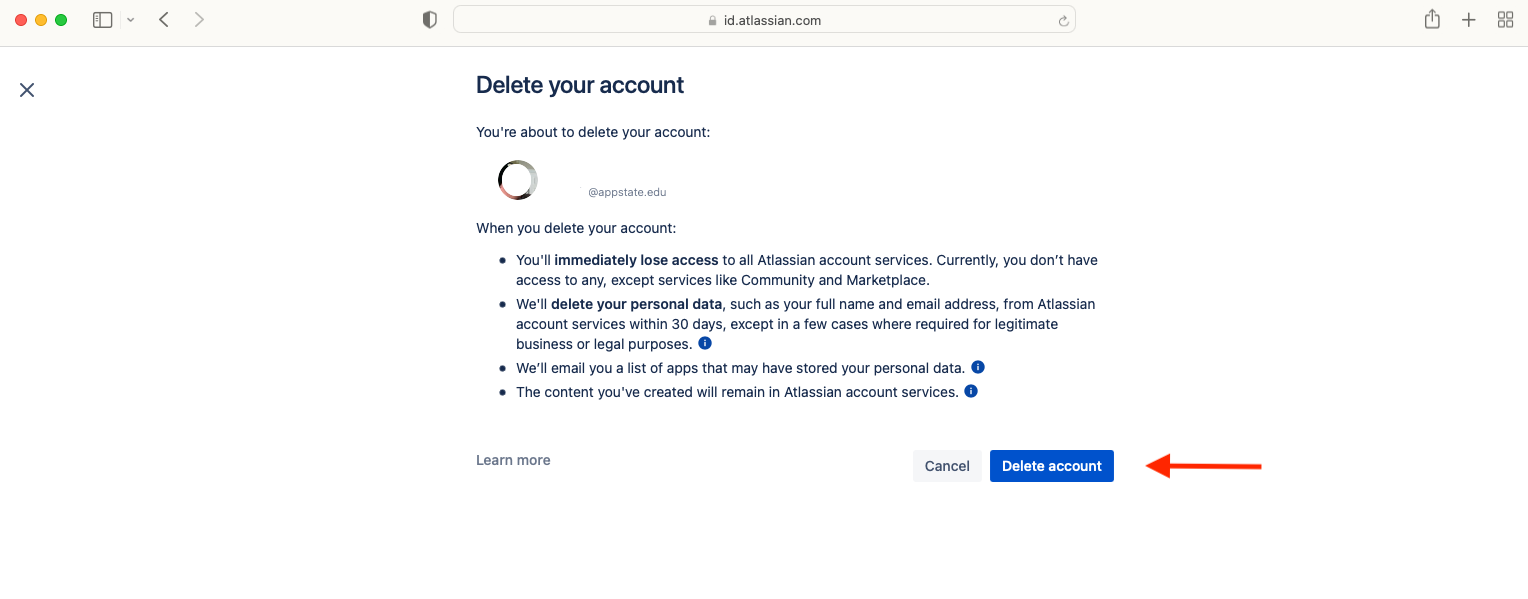
In an effort to expand access to Atlassian Cloud services and better enable IT communication with AppState users, AppState will claim all Atlassian Cloud accounts that are associated with an appstate.edu email address on February 24, 2022. At this time, Atlassian Cloud users will no longer be able to remove their accounts from AppState control, nor delete these accounts.
If you use your Atlassian Cloud account strictly for AppState business or education, then you don't need to take any action.
If you have used your AppState email address to do personal work on the Atlassian Cloud (such as Trello or Bitbucket Cloud), you may wish to change your Atlassian Cloud email address to a personal email address in advance of the change on February 24, 2022.
Please make sure you want to delete your appstate Atlassian Account before following these steps. Alternatively, you can take ownership of your Atlassian account by changing your email address to your personal email before February 24, 2022. |