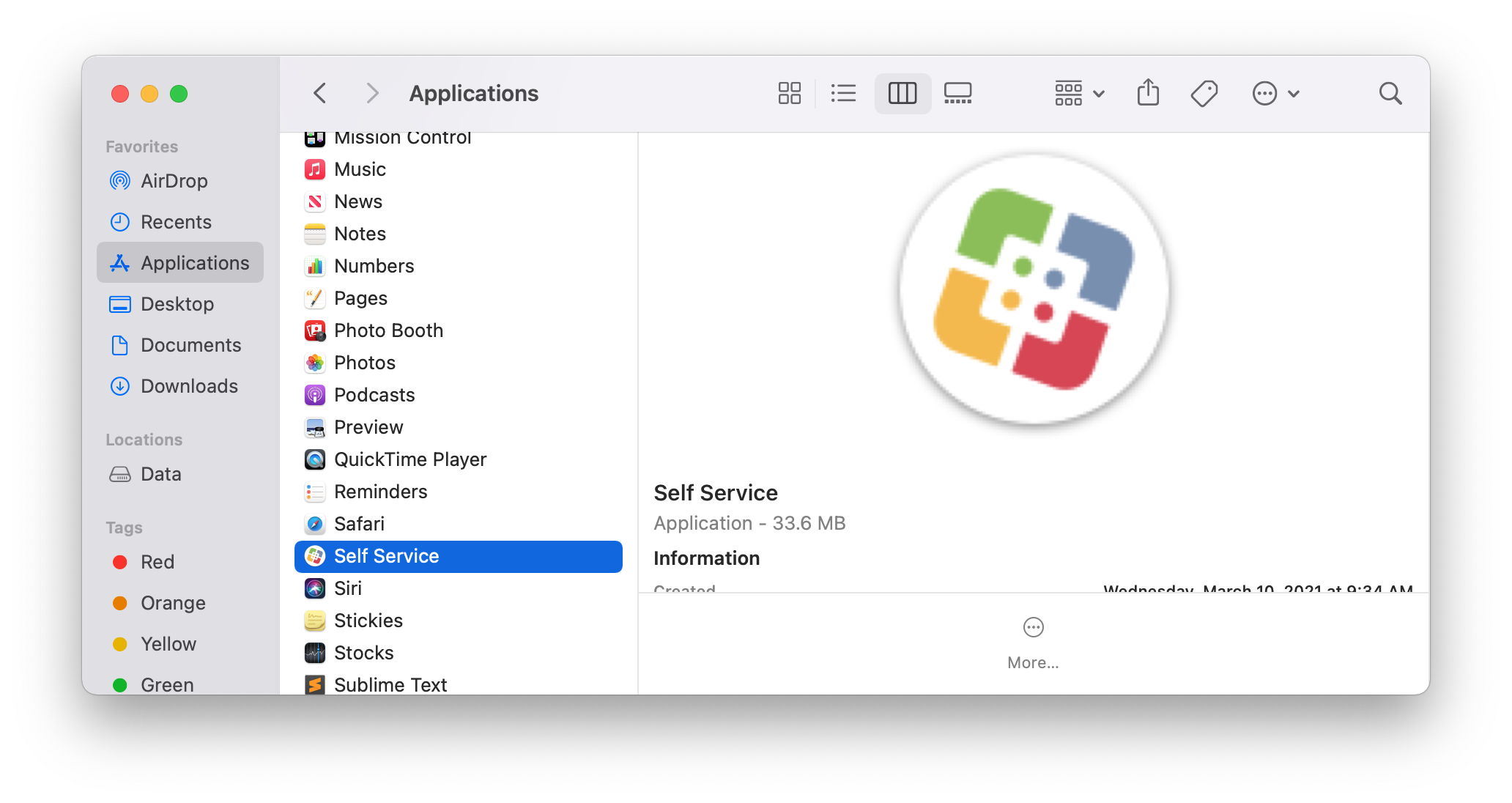
In the search bar, search for Reset My Keychain then on the Reset My Keychain item, click Reset.
You'll be prompted to restart your computer, so it's best to have all other applications closed. |
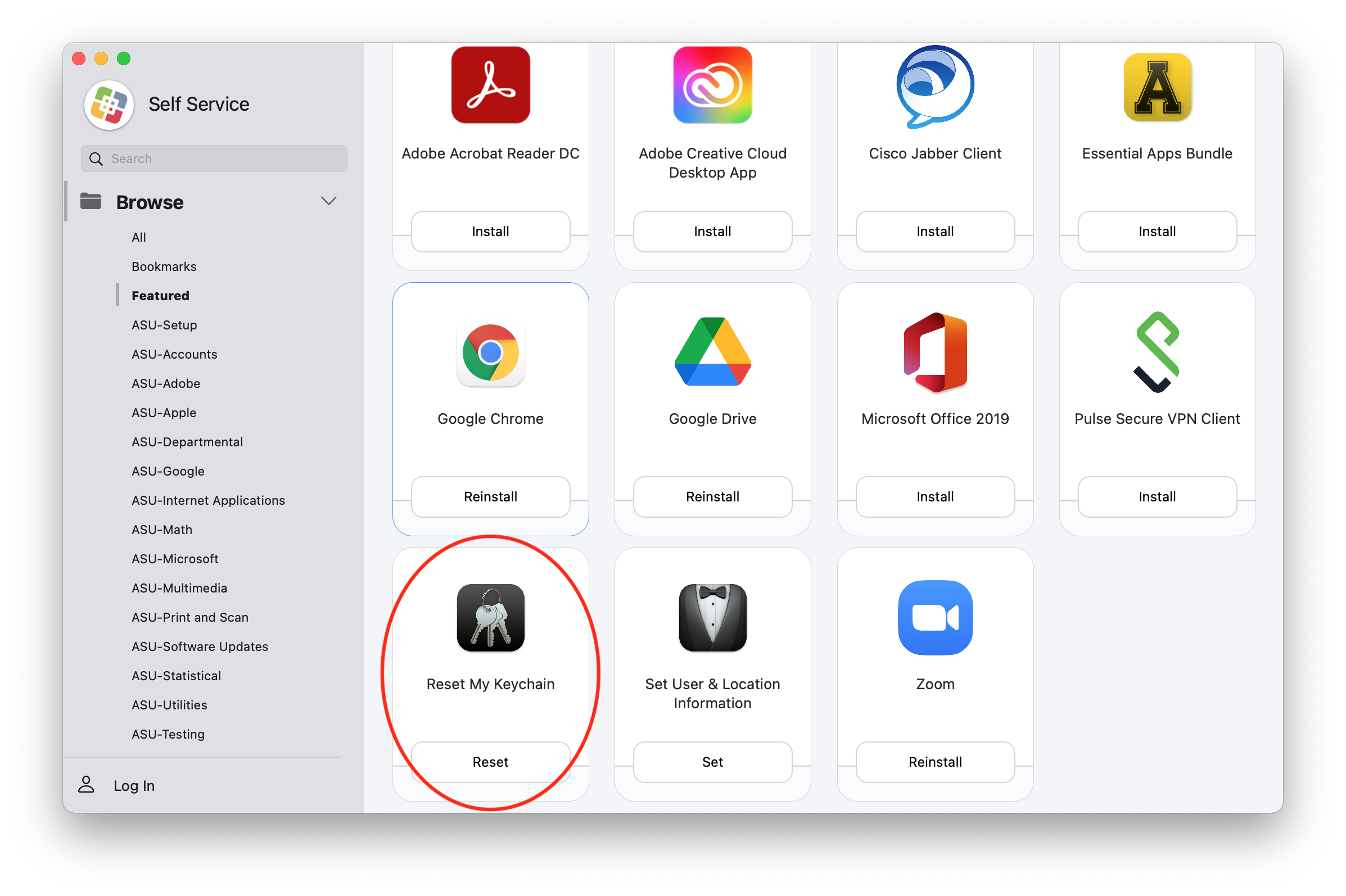
In some cases, after you change your Appstate password your macOS Keychain can get out of sync. With this guide you'll reset the keychain and re-sync your passwords.
WARNING: Resetting the Keychain will remove any saved passwords you had previously saved in Keychain. |
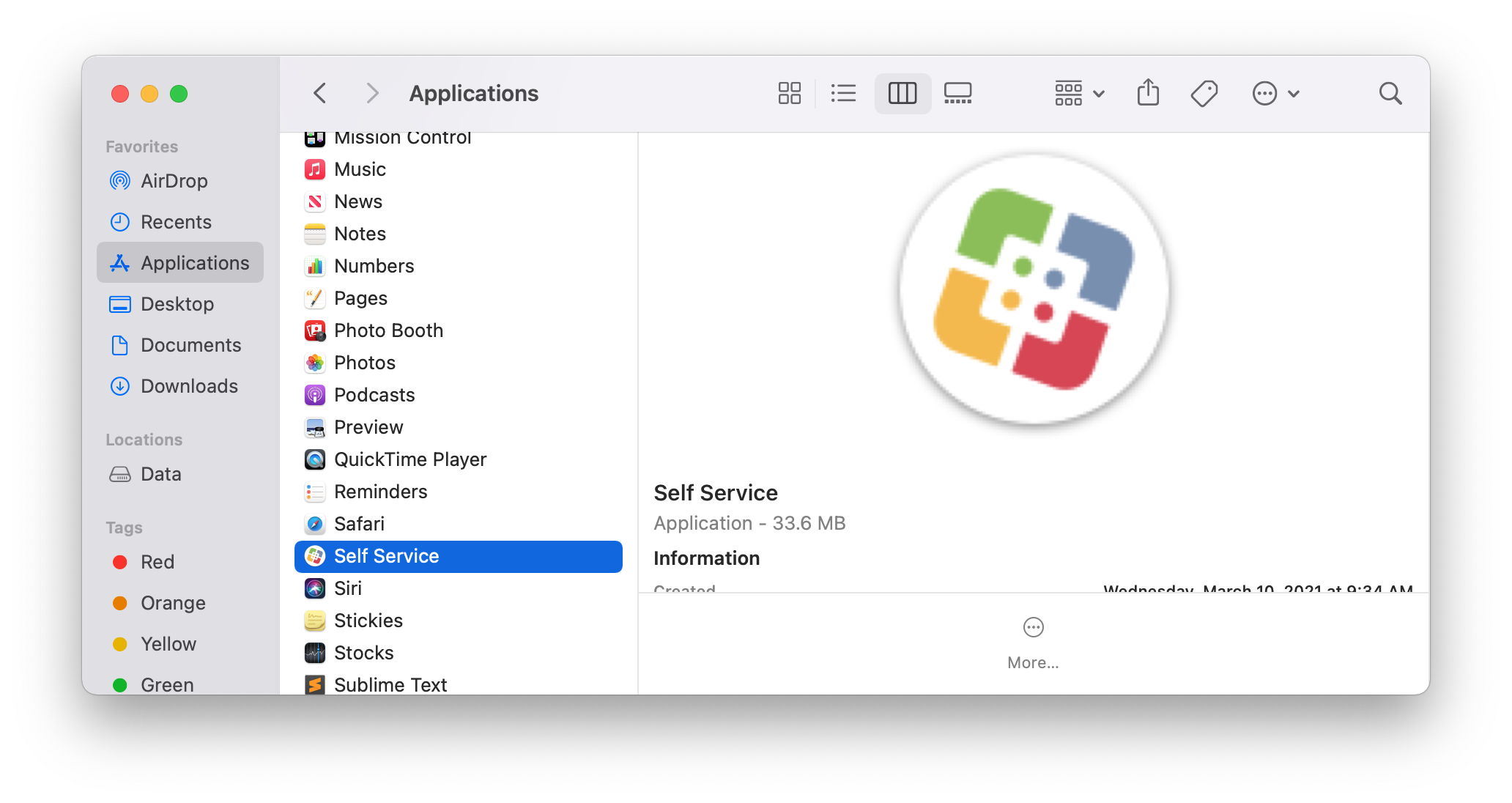
In the search bar, search for Reset My Keychain then on the Reset My Keychain item, click Reset.
You'll be prompted to restart your computer, so it's best to have all other applications closed. |
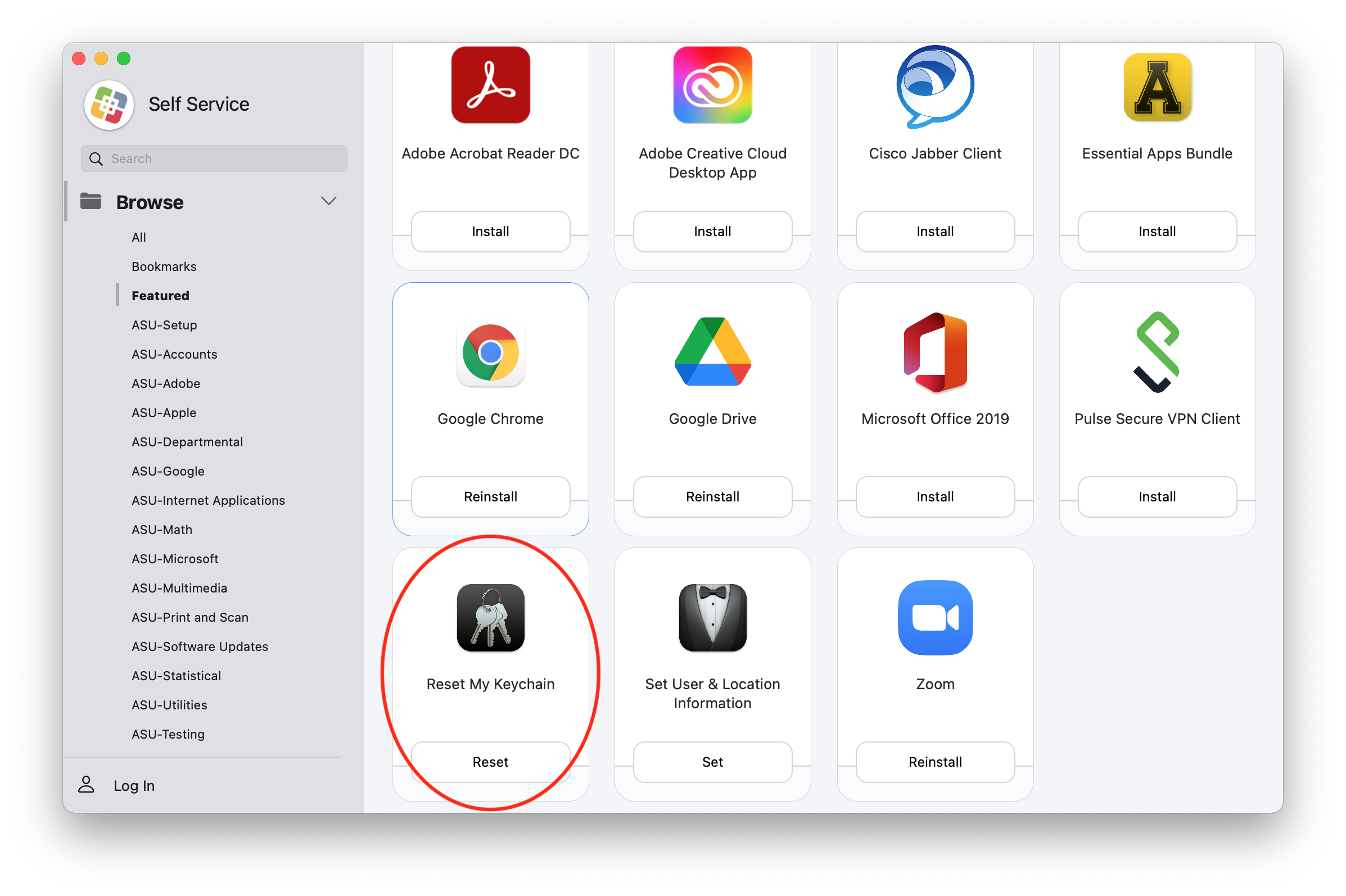
Related articles appear here based on the labels you select. Click to edit the macro and add or change labels.
|