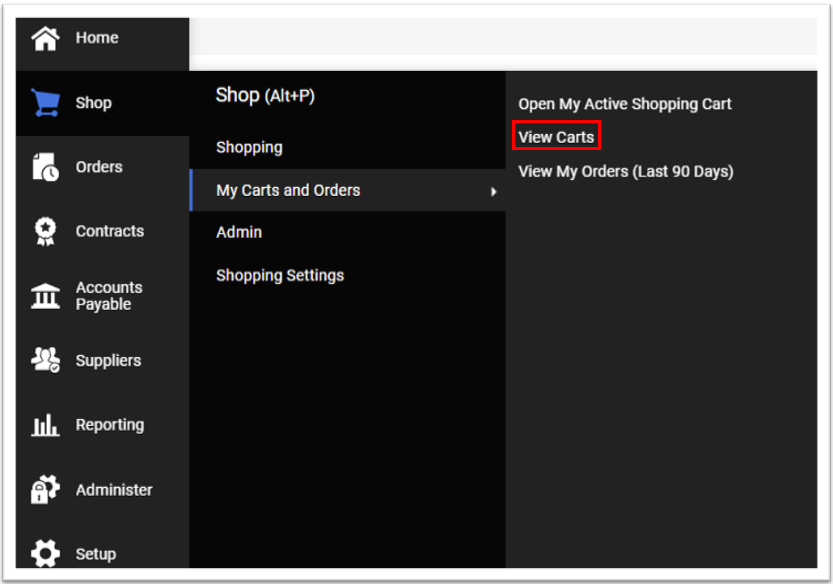A cart can be one of three types:
|
To view carts that you have saved as draft carts, go to Shop → My Carts and Orders → View Carts
|
| See Shopping for Catalog Items or Shopping for Non Catalog Items |
|
| See Rejected Requisition? Copy to New Cart |
| See Assigning Cart to Another User |