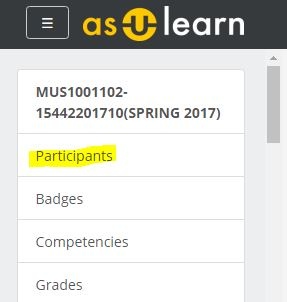
From the main course page, click the 3-line hamburger icon to open the drawer, and select Participants from the menu
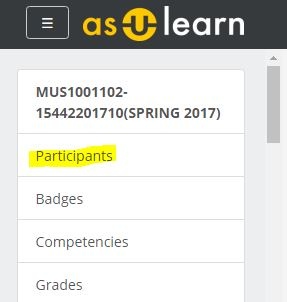
Click the text of the desired person's name from the list.
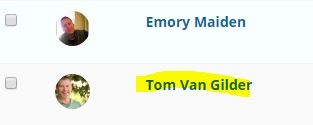
Click the Log in as link in the Administration block in the center column of the page.
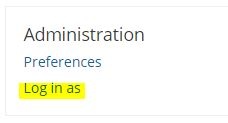
Click Continue.
To return to your own role and identity, click your profile image at the top right, and select Log out from the user menu
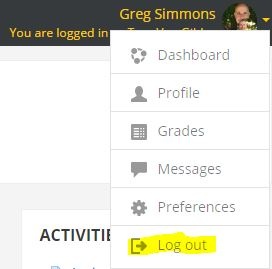
Click Here to Submit a Service Request
Place Useful Links Here
Related articles appear here based on the labels you select. Click to edit the macro and add or change labels.