

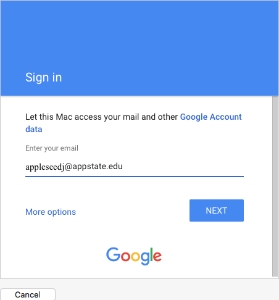

This guide is for any Mac with OS 10.11. To check which version of OS X you are currently running click the Apple icon in the top left corner of your screen and select About This Mac. In the popup window you will see which version of OS X you are running.
You must enable IMAP in order to setup your ASU Gmail account in Apple Mail. Log in to mail.google.com with your ASU Email Address and password. In the top right corner of the screen, click the Gear icon, then Settings. On the Settings screen, click the Forwarding and POP/IMAP tab, under IMAP Access, click Enable IMAP. Then, at the bottom on the screen, click Save Changes.


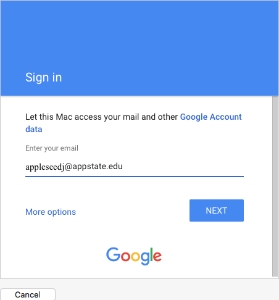

If you have any questions, feel free to submit a support request at http://support.appstate.edu/help, or call the Help Desk at 262-6266.
Related articles appear here based on the labels you select. Click to edit the macro and add or change labels.
|