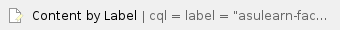Discussion forums
The Forum activity can provide opportunities for asynchronous communication in a course. Forums can be useful for organizing online discussions and providing a collaborative space for students. On this page, you'll find the steps needed to create a forum in AsULearn.
Forum activity settings
Enter a Forum name. This is the title of the link that will appear on the course main page.
Enter a Description for your forum. Include the directions and expectations for this forum activity. This description will also display with the Forum if you click Display description on course page.
Select your forum type. There are five types of forums:
- Standard forum for general use - An open forum discussion where anyone can start a new topic at any time; this is the best general-purpose forum. This is the most popular and may be the easiest to begin using.
- A single simple discussion - A single topic discussion developed on one page, which is useful for short focused discussions (cannot be used with separate groups).
- Each person posts one discussion - Each person can post exactly one new discussion topic (everyone can reply to them); this is useful when you want each student to start a discussion about, i.e.: Reflection on the week's topic, and everyone else responds to one reflection of their choosing.
- Q and A forum - Instead of initiating discussions, teachers pose a question in the initial post of a discussion. Students must reply with an answer, but they will not see the replies of other students to the question in that discussion until 30 minutes after they have themselves replied to the same discussion.
- Standard forum displayed in a blog-like format - The first few lines of an entry are displayed, with the newest entries displayed first.
Attachments and word count
Teachers can determine the file size for attachments, the number of attachments possible with a single post, and if a word count will display.
Subscription tracking
Subscription mode
- Optional subscription - Participants can choose whether to be subscribed (if you do not want an email every time someone makes a post, then leave this setting on the default of Optional subscription).
- Forced subscription - Everyone is subscribed and cannot unsubscribe.
- Auto subscription - Everyone is subscribed initially but can choose to unsubscribe at any time.
- Subscription disabled - Subscriptions are not allowed.
Note: Any subscription mode changes will only affect users who enroll in the course in the future, and not existing users.
Read tracking
If enabled, participants can track read and unread messages in the forum and in discussions, as unread posts remain highlighted.
Discussion locking
This setting enables the discussions to become locked after a period of inactivity.
Post threshold for blocking
Students can be blocked from posting more than a given number of posts in a given time period.
Grade
This setting allows teachers to score forum participation in the gradebook through ratings.
Ratings
Aggregate type - The aggregate type defines how ratings are combined to form the final grade in the gradebook.
- Average of ratings - The mean of all ratings.
- Count of ratings - The number of rated items becomes the final grade. Note that the total cannot exceed the maximum grade for the activity.
- Maximum - The highest rating becomes the final grade.
- Minimum - The smallest rating becomes the final grade.
- Sum - All ratings are added together. Note that the total cannot exceed the maximum grade for the activity.
- No ratings - the forum activity will not appear in the grade book.
Common module settings
These settings allow teachers to use groups or groupings that have already been created in the course.
Restrict access
This setting allows teachers to restrict forum activity based on Date, Grade, User Profile, or a more complex Restriction set.
Activity completion
This setting allows teachers to include the forum in their list of activities in the course that can be checked off as complete either by the student manually or by meeting one of the suggested automated requirements.
Tags
This setting allows teachers to create a list of searchable interests associated with the forum.
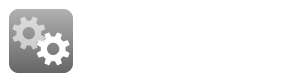
Place Useful Links Here
Related Articles
Related articles appear here based on the labels you select. Click to edit the macro and add or change labels.