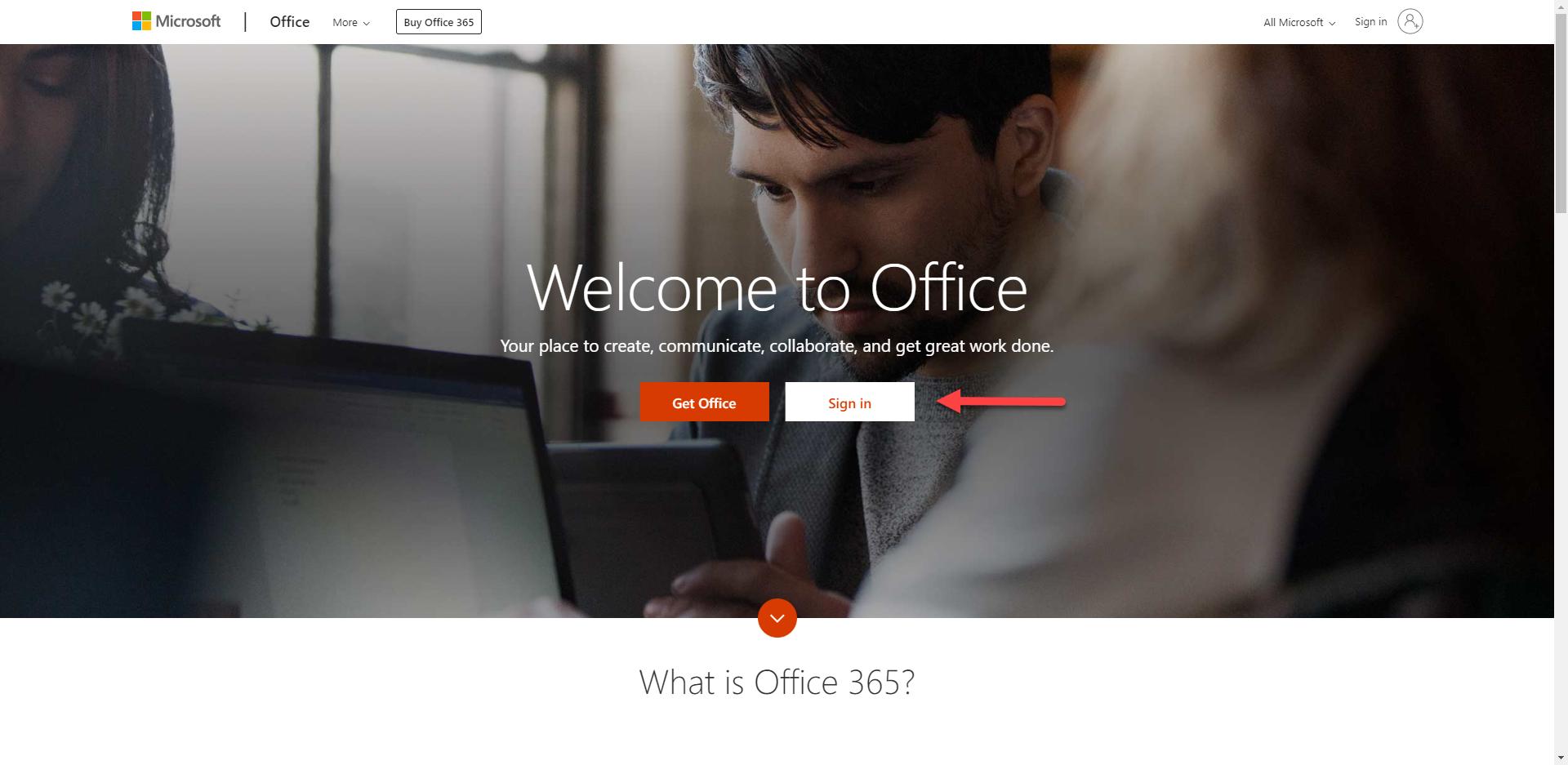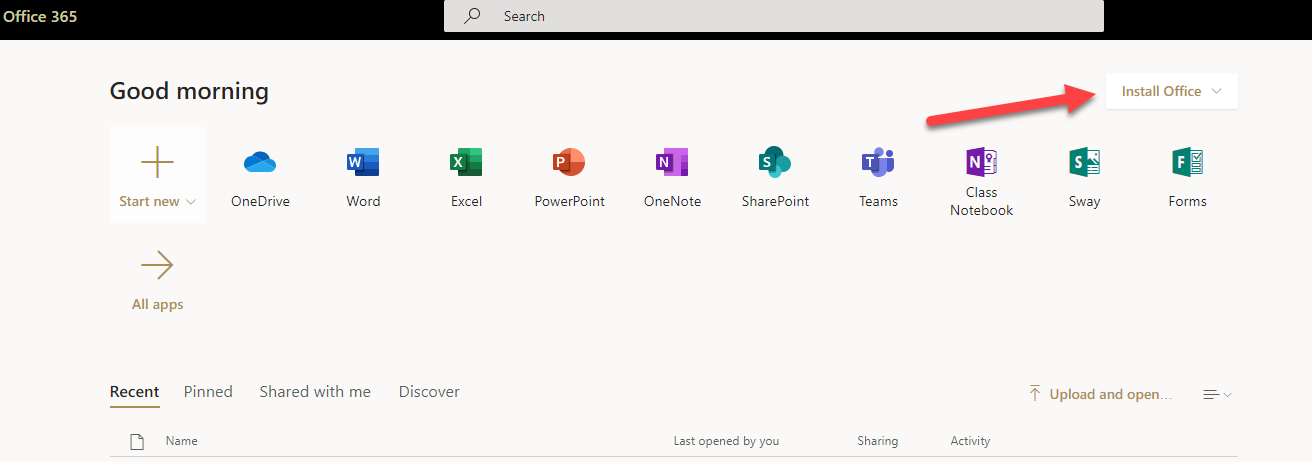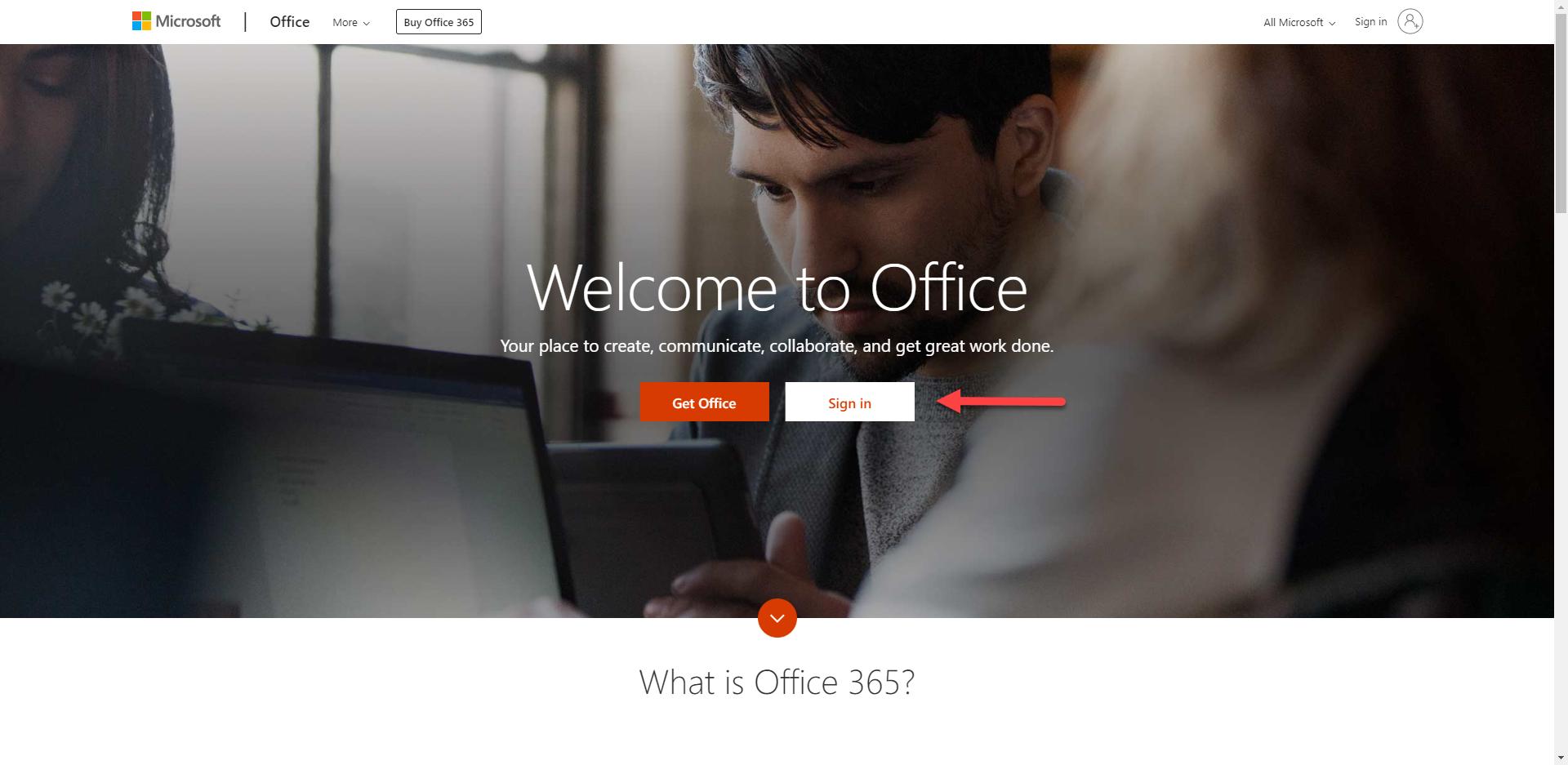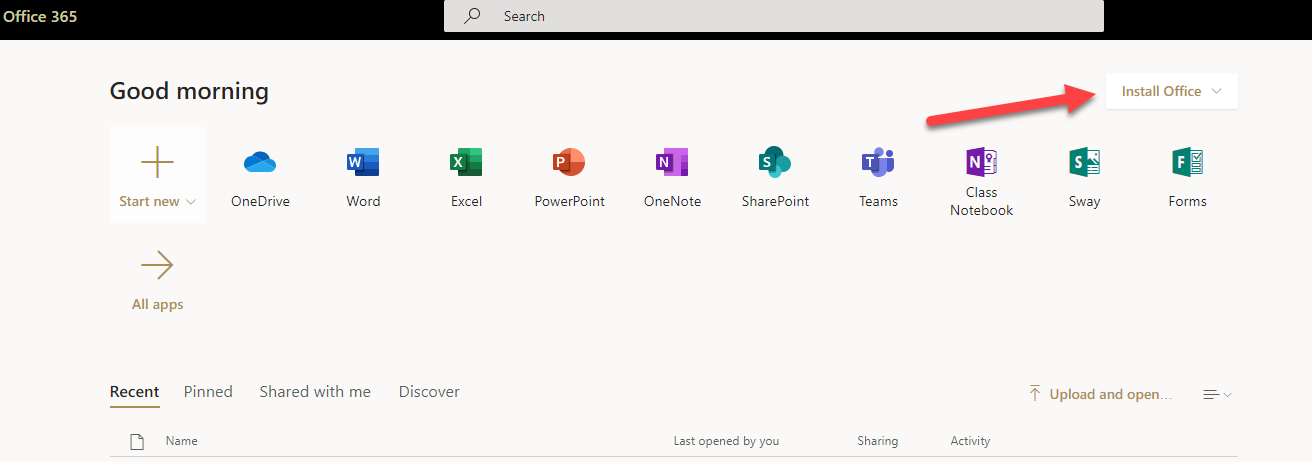- Follow the link or copy and paste this webpage into your internet browser. https://www.office.com/
- Click "Sign in"
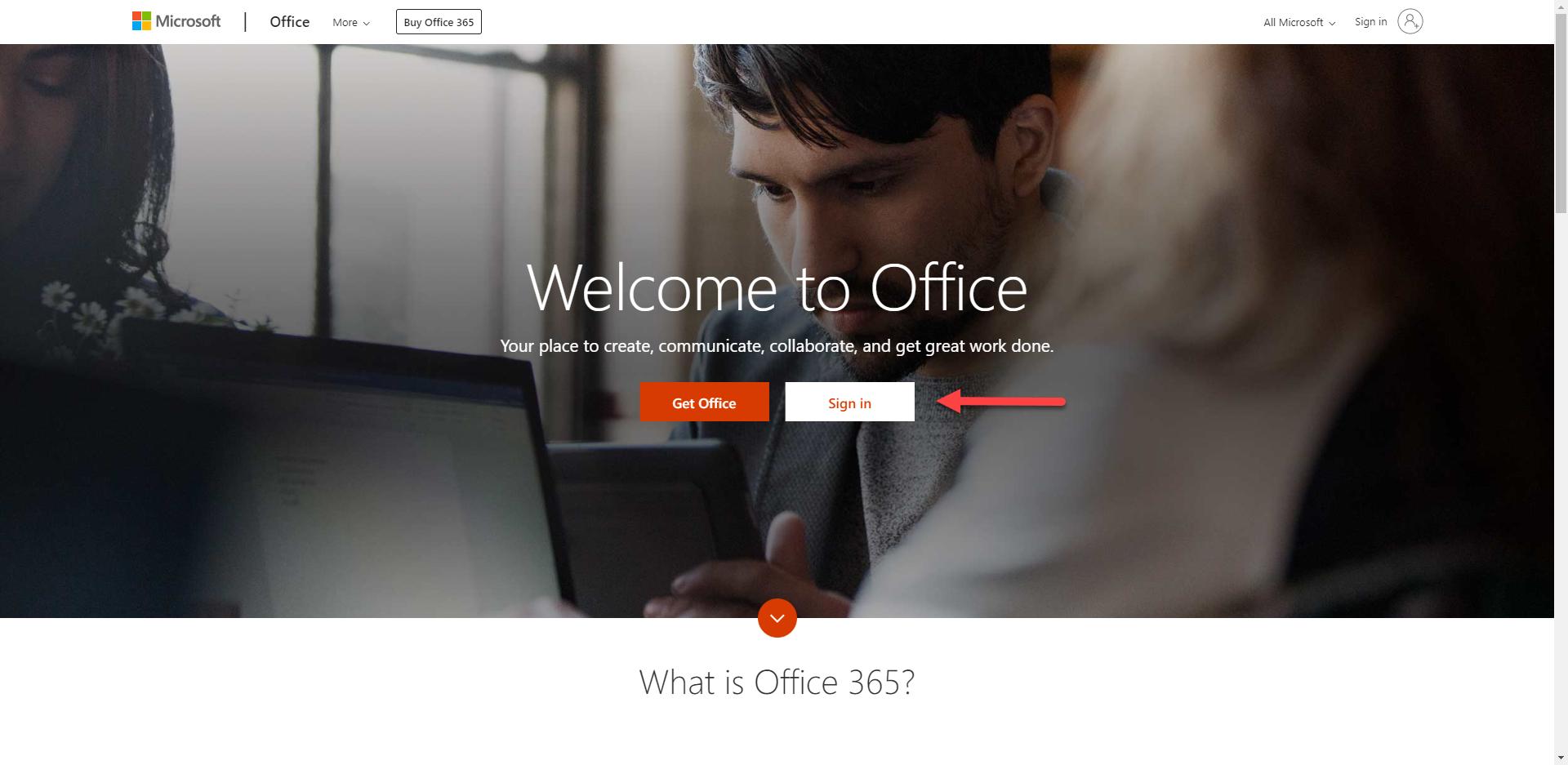
- Enter your university email address in this format: username@appstate.edu and click "Next".
- Enter your university password.
- You will now have access to the Office 365 Apps.
- If you would like to download the full Office Suite, select "Install Office" in the top right.
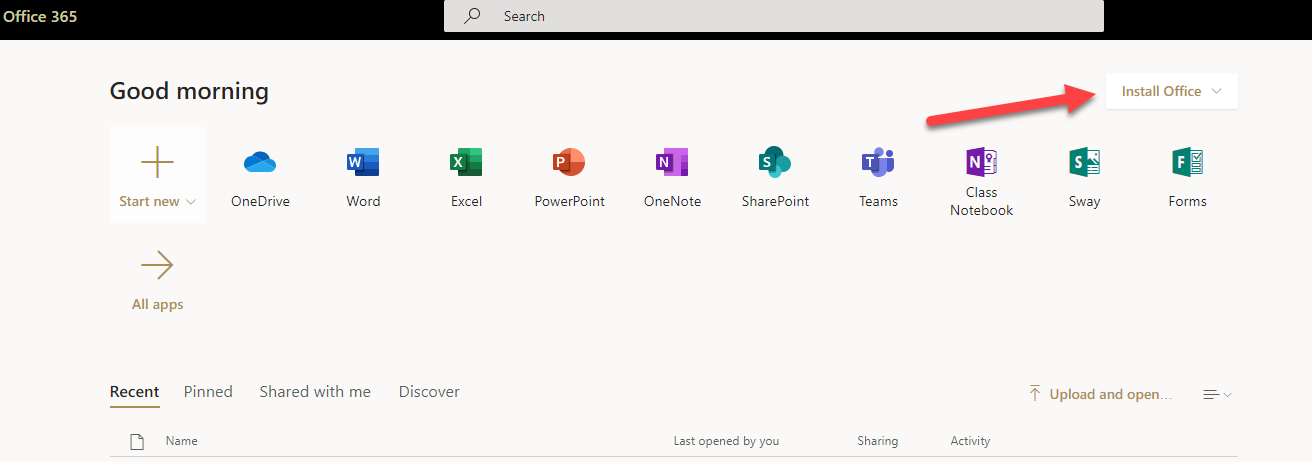
If you have issues installing or questions please call 828-262-8324 opt 2 to speak to ASU IT Support Services
Related Articles
Related articles appear here based on the labels you select. Click to edit the macro and add or change labels.