
Describe when someone would need this information. For example "when connecting to wi-fi for the first time".
If an invoice has not been processed against the Purchase Order, you may be able to reopen and revise the receipt. |
1. On the YoMart Shopping-Home Page select Orders→ Search → Purchase Orders
2. Enter the Purchase Order #
3. Add or change any filter fields as needed→ hit Enter or click Search Icon
4. Click on the PO Number to open up the purchase order
5. Click on the Receipts tab and then click on the Receipt No that you wish to reopen
6. Click the Blue Reopen Receipt button on the top, right-side of the order
7. The site will ask you if you want to reopen the receipt, click OK

8. Add a comment as to why the receipt is being reopened and add any email recipients, click Reopen Receipt
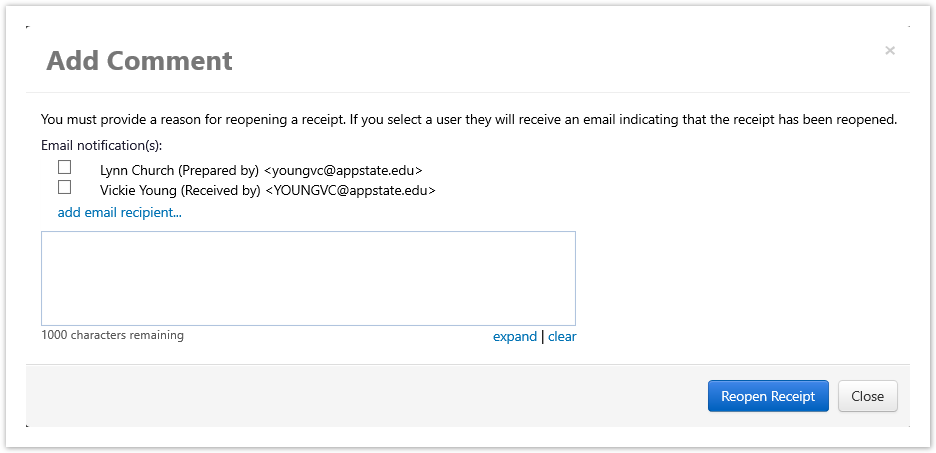
9. Make any changes to the receipt
10. Click Complete
Related articles appear here based on the labels you select. Click to edit the macro and add or change labels.
|