Two-factor authentication (2FA) adds a second layer of security to your online accounts. Verifying your identity using a second factor (like your phone, token, bypass code, or another mobile device) prevents anyone but you from logging in, even if they know your password.
2FA works by combining two factors to authenticate: Something You Know + Something You Have = Authentication
Something you know: In our case, this is your App State Username and Password combination.
Something you have: This is the 2nd factor, and it can take one of several forms:
When both factors have been entered, you are granted access to the system.
No smartphone? Your second factor can also be a phone call to any mobile phone or landline, or you can request a Duo token from IT Support Services. The token simply displays a code for you to enter when prompted on-screen. Duo lets you link multiple devices or access codes to your account, so you always have options for the second factor of authentication.
Duo is currently required for any service that uses the sign-on windows pictured below. Google Apps, AsULearn, YoMart, and Drupal are just a few examples. You will not have to use Duo when logging on to your office or a classroom computer.
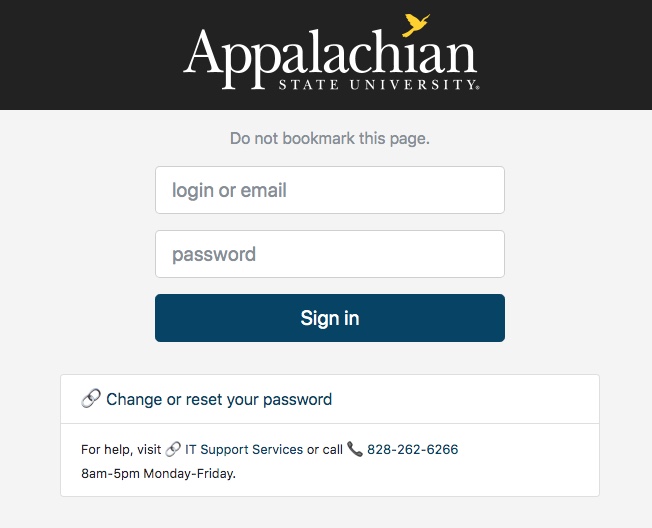
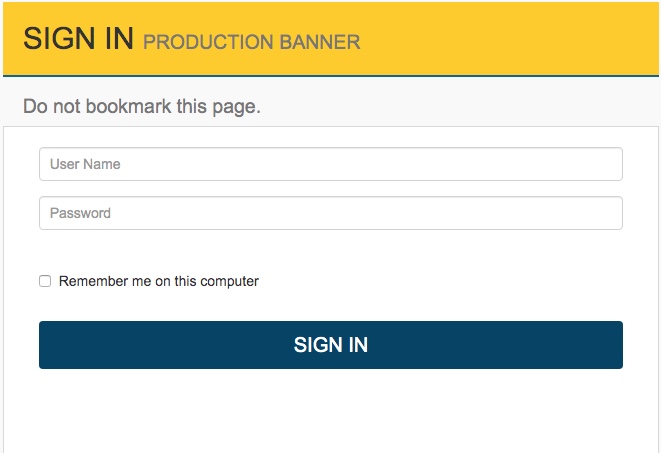
Passwords are increasingly easy to compromise. They can often be stolen, guessed, or hacked — you might not even know someone is accessing your account.
Two-factor authentication adds a second layer of security, keeping your account secure even if your password is compromised. With Duo Push, you'll be alerted right away (on your phone) if someone is trying to log in as you.
This second factor of authentication is separate and independent from your username and password — Duo never sees your password.
Related articles appear here based on the labels you select. Click to edit the macro and add or change labels.