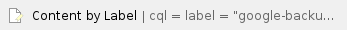Transfer Content
To use Google's Content Transfer process follow these steps:
- Ensure you are logged into your AppState account
- Navigate to myaccount.google.com
- Click Start Transfer under Transfer your content block
- Enter the destination account address (must be a gmail address) and click Send Code
- Sign in to the destination account on a different browser (Firefox, Edge, Safari) and look for an email with the subject line "Verify your Account"
- Enter the newly generated security code in the box labeled "Enter Code" and click Verify
- Select the individual GSuite applications you wish to transfer and ensure the slider is set to blue
- Click Next
- The transfer of email and drive files can take up to 7 days to fully transfer all content.
Once the transfer process completes the personal email account should now have all content that you selected
Content Archive/Backup
To use Google Archive Creator , follow these steps:
- Ensure you are logged into the AppState GSuite account you wish to backup
- Navigate to myaccount.google.com
- Click Data and Personalization
- Scroll down and select Download or delete your data
- Select the individual GSuite applications you wish to backup and ensure the checkbox is set to blue
- Click Next Step
- In the Customize Archive Format menu, leave all settings at default
- Click Create Archive
- (This step will take anywhere from one hour to several days, depending on the amount of data you have selected to include in the archive)
- Once the service has completed compiling the archive, Google will send links to your AppState account to download the archive files
Once you have the files downloaded, you have a total snapshot of data from the applications you selected which you are free to make copies of or store in whichever method you choose
For assistance with Google Takeout or importing archived files, please contact the Help Desk at 828-262-6266 (Option 1)
Related Articles
Related articles appear here based on the labels you select. Click to edit the macro and add or change labels.