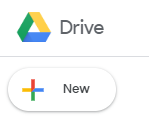
University accounts and data contained within are property of Appalachian State University and every effort should be made to adhere to the Acceptable Use of Computing and Electronic Resources Policy for data integrity and retention:
The University shall not be responsible for any personal material or information stored on University Information Technology. The University assumes no responsibility for backing up personal material or personal information stored on University Information Technology and shall have no obligation to produce any such personal material or information at any point during or after an individual’s period of employment, enrollment, or other affiliation. The user accepts all responsibility of removing personal materials prior to their separation with the University. This provision does not apply to current students’ academic work stored on University Information Technology.
1. Move all personal data in your App State Google Drive into a dedicated folder. We recommend creating a new folder named Personal.
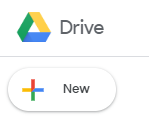
2. Create a Backup: Use this guide to export your Drive backup of “Personal” data to your device using Google Takeout
3. Look for the backup file in your App State Email inbox.
Note: It might take several hours or days to create your backup so check your inbox frequently for a message from Google that contains your drive .zip archive.
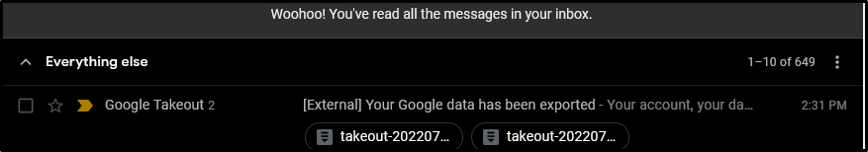
4. When the message arrives click on the message and select "View in Drive" then click on the "Download" icon. This will create a .zip folder on your computer that contains your personal data.
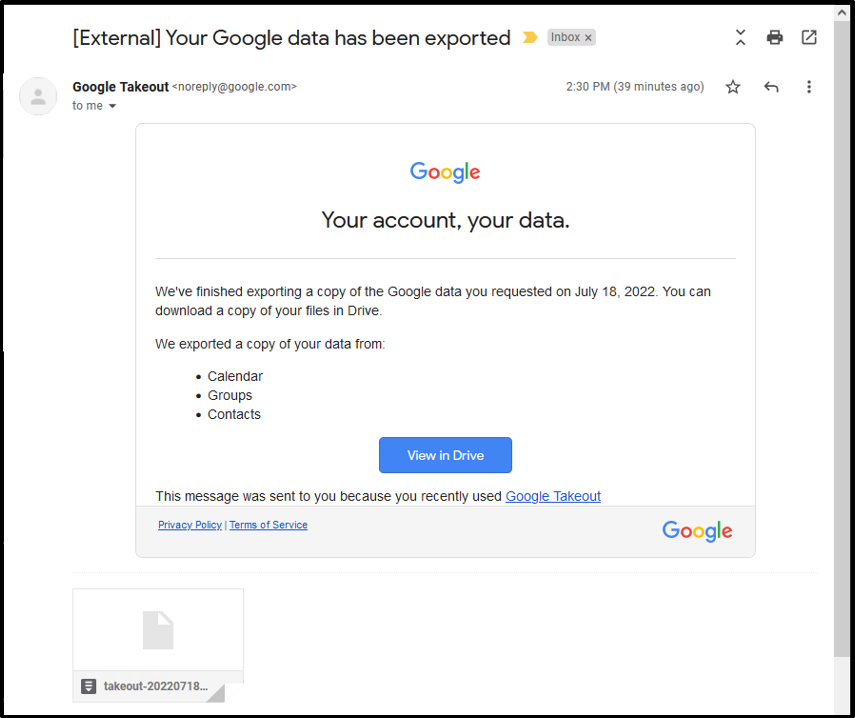
Related articles appear here based on the labels you select. Click to edit the macro and add or change labels.