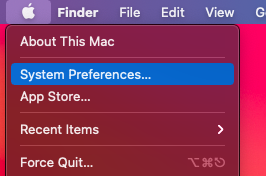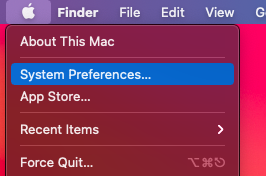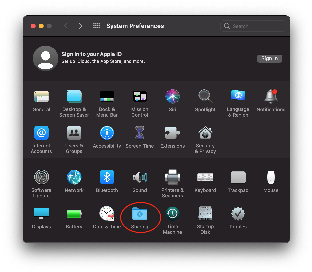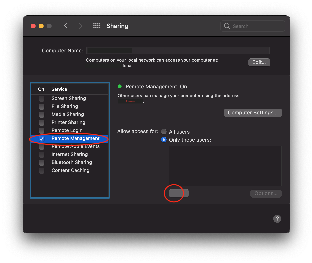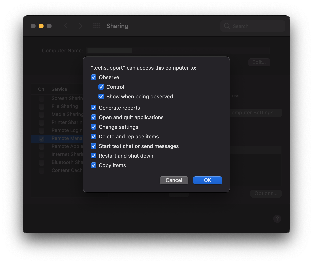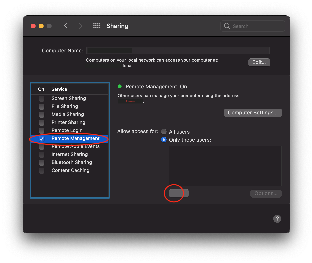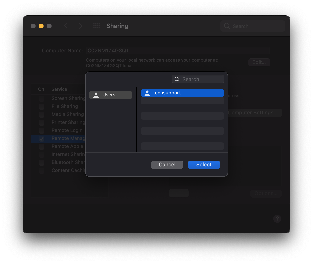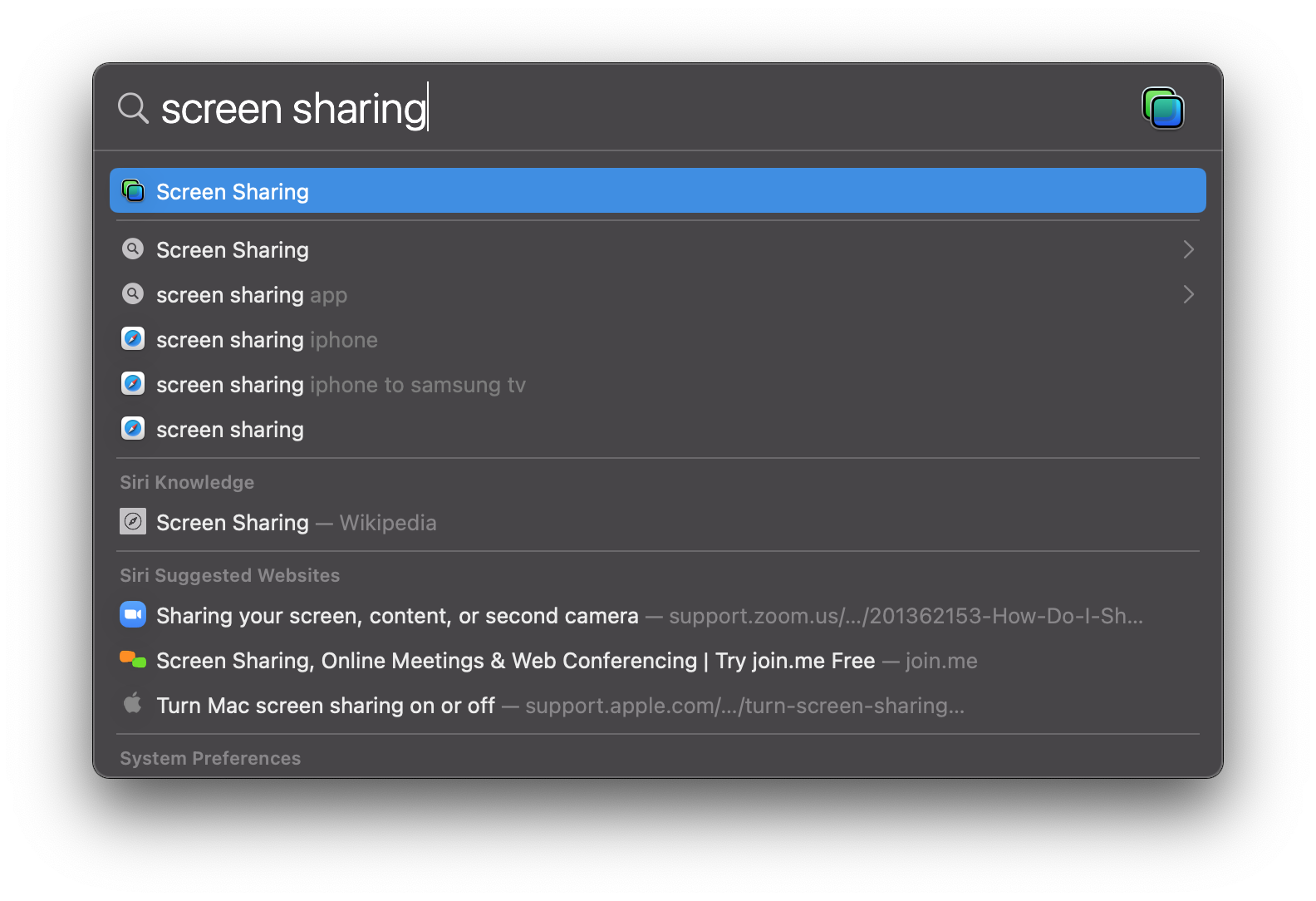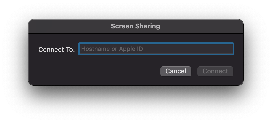Instructions for connecting to a campus computer from an off-campus location when both computers have a macOS operating system.
| You must be connected with AnyConnect to make this connection |
First, you must configure the campus computer to accept incoming connections:
- In the top left, Click the Apple icon from the menu bar, and open System Preferences from the drop-down menu.
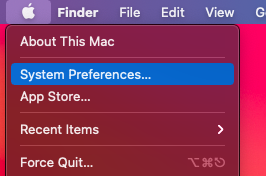
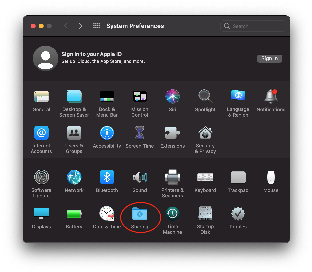
- Check the Remote Management box, and enable all of the options in the pop-up screen below:
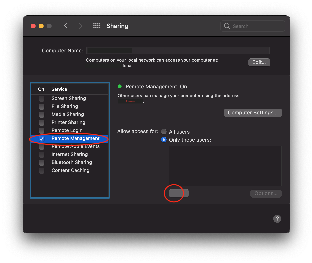
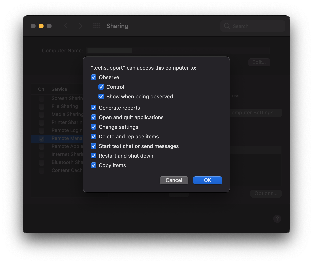
Note the device's listed IP address. You will need this to establish the connection from the remote computer. Additionally, you can find the IP address of any macOS computer by following the steps below: To find an IP address: - Open System Preferences and click on "Network"
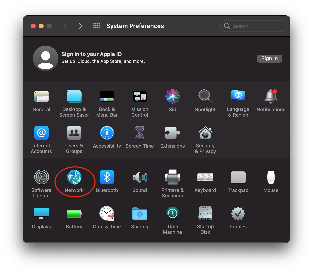
- The IP Address will be found here:
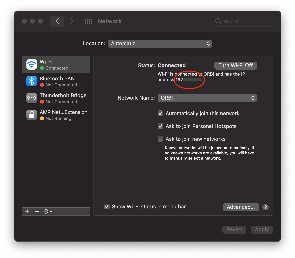
|
- After checking the Remote Management box, click the Remote Management tab:
- select the radio button Only these users and press the + icon to add your username to the list
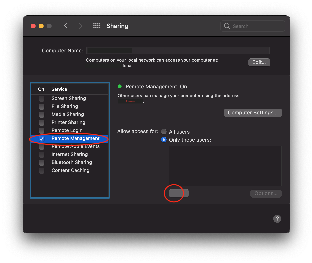
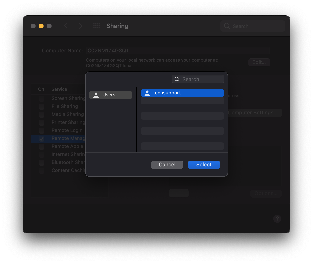
- In the permissions prompt, select all entries again.
- Click Select, and you have successfully configured your campus computer to accept incoming connections.
To connect to campus computer from off-campus:
Make sure that you are either connected AnyConnect OR on a registered IP address on the asu network (asu-visitor will not work) |
- Open Spotlight by holding down command + space bar, and search for Screen Sharing.
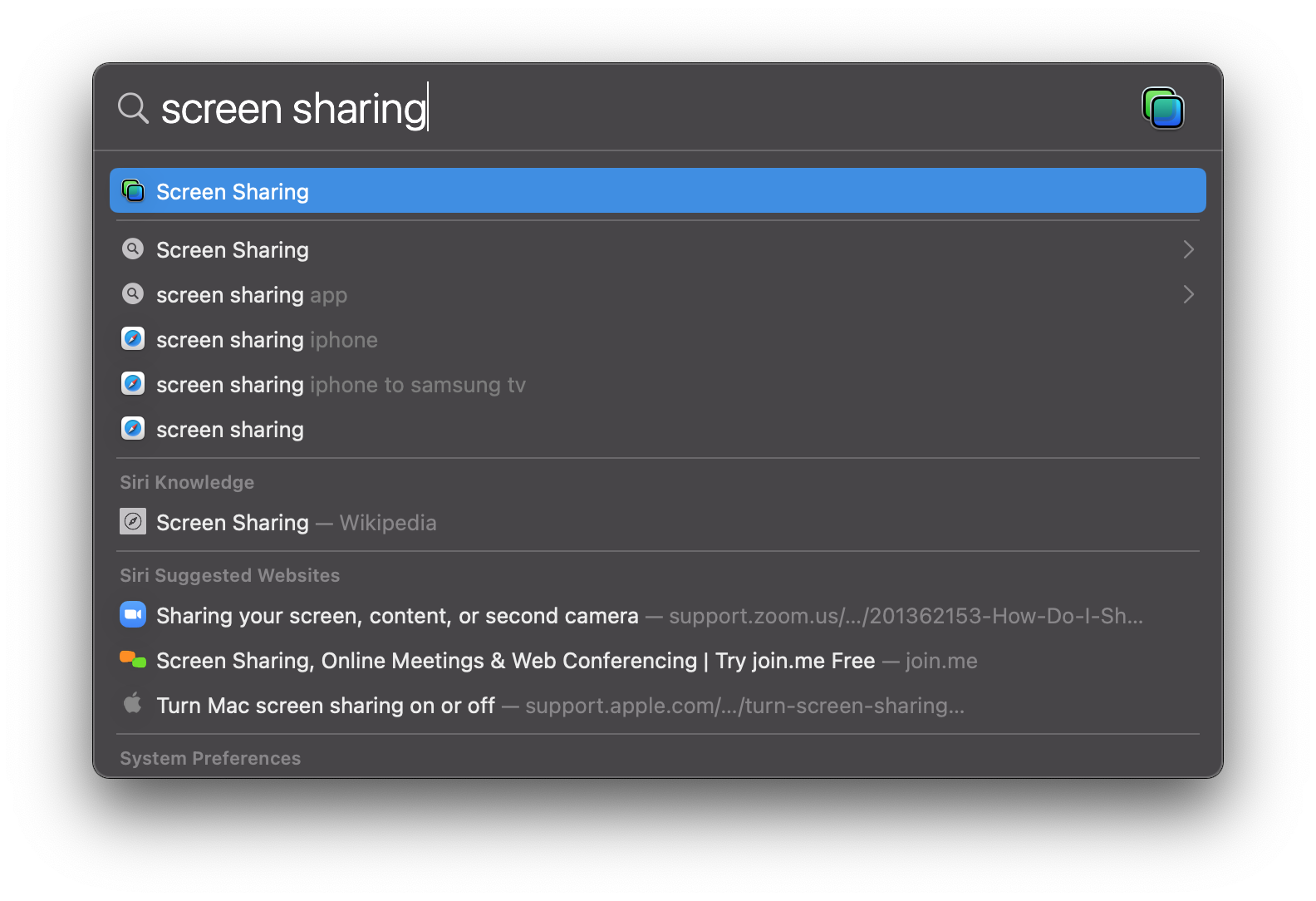
- Enter the IP address of the computer you wish to connect to.
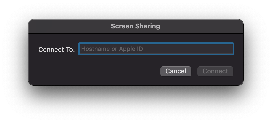
- Click Connect and enter your AppState username and password.
- You should now be remotely connected.
Options
Related articles appear here based on the labels you select. Click to edit the macro and add or change labels.