

As a Google Groups user, one of the first things you might want to do is read and respond to group posts. Depending on how a group is configured by the owner (and your personal settings), you will be able to read and respond to posts either through your Google account or by directly responding through your email.
Some groups are set up as distribution lists and only group managers can send messages to the group. Other groups are discussion lists so all members can send messages to the group. To be able to respond to a post, you must be approved to send messages to the group. |


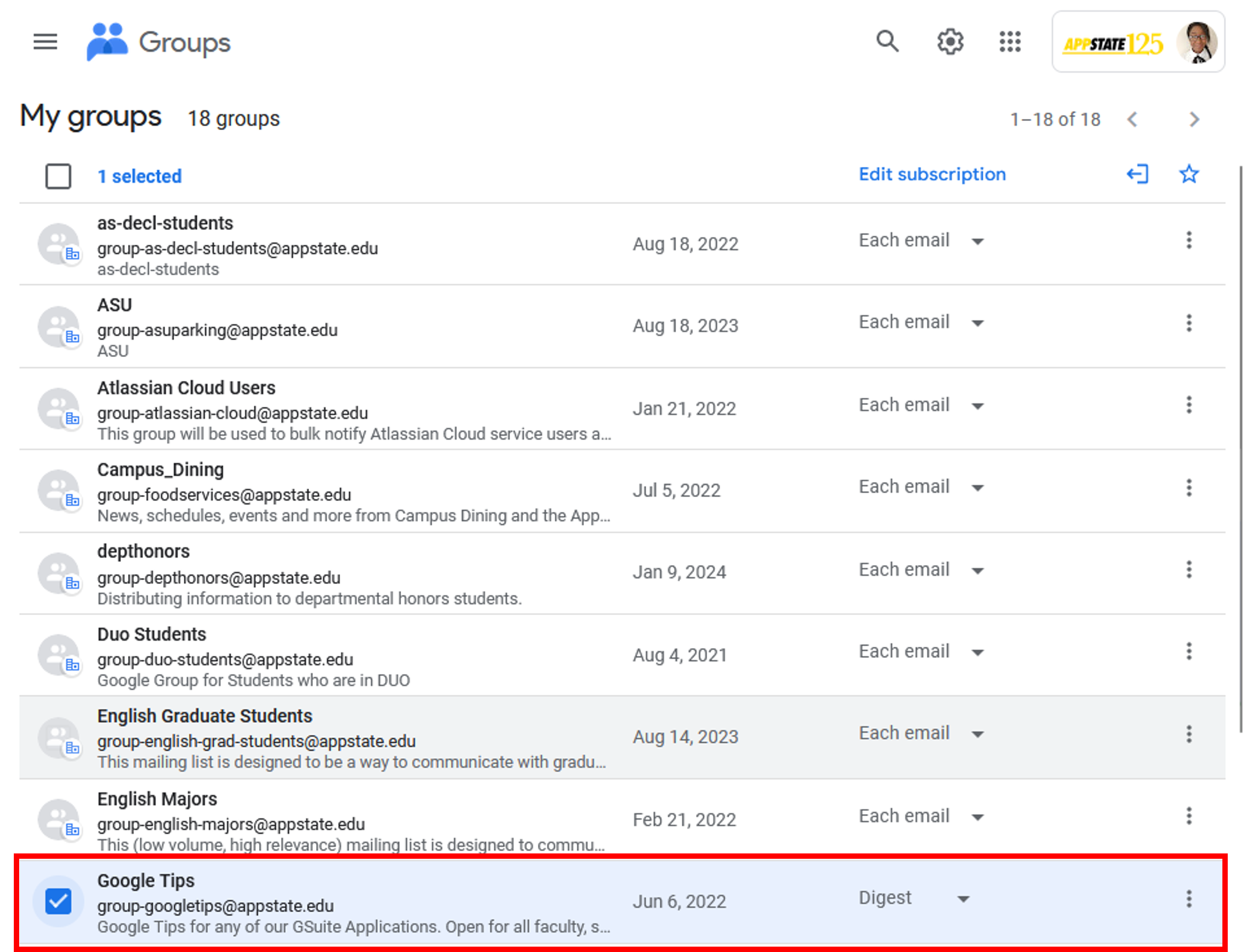
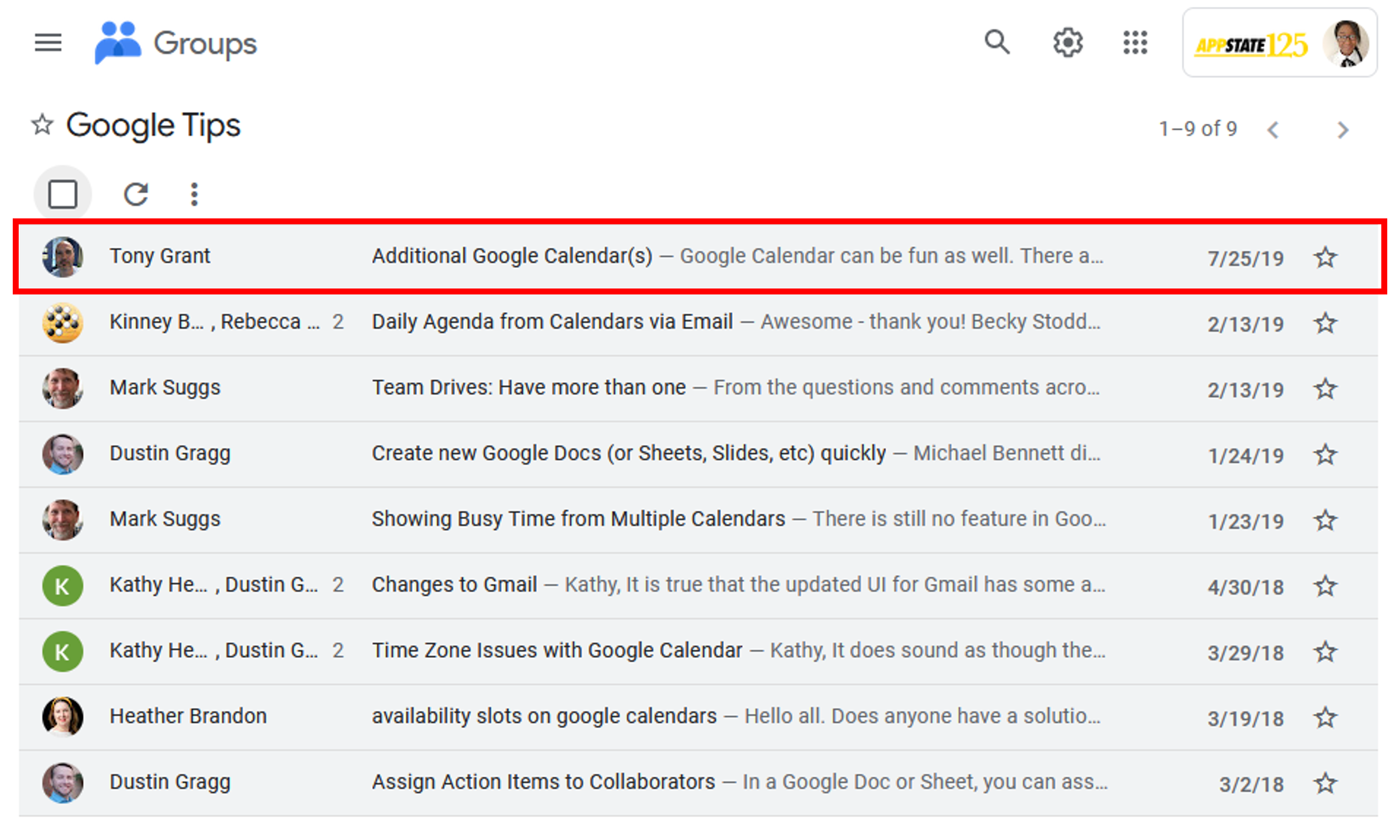


Related articles
|