For operating and troubleshooting the digital directories located in BB Dougherty at either entrance.
A remote for the screens is kept behind the directory at the 2nd floor entrance.
| Content is formatted by University Communications. Any changes can be sent to Daniel Jones jonesdw1@appstate.edu. |
General Operation
- Turn the screen on using the power button on the remote or behind the screen on the left edge.
- Navigate to the USB storage by pressing the "Media Player" button on the remote.
- Use the remote to select the USB storage and the correct image file. The image file should now display.
Technical and Configuration Specifications
- The screen is an NEC V484-T, touchscreen in portrait mode with a Raspberry Pi Compute module.
- Resolution: 1920 x 1080
- Configured to stay on constantly (no auto-on or -off schedule).
- Currently displays a static image stored on a USB flash drive.
- The screens are connected to power but it is not possible to run an ethernet port to the locations due to the brick walls where the signs are located.
Updating the content
When content needs to be updated, it can be requested by submitting a support request (tech.appstate.edu) or by emailing Daniel Jones (jonesdw1@appstate.edu). University Communications will update the content and then it will be loaded onto the flash drive.
N.B. A plan is being developed to run the content from a Raspberry Pi or Chromebox running a remotely managed Google Slide. Estimated to be in effect Fall of 2021.
Related Articles
Related articles appear here based on the labels you select. Click to edit the macro and add or change labels.
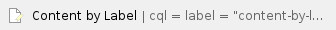
We value your feedback! Click HERE to suggest updates to an existing article, request a new article, or submit an idea.