Problem
After submitting a requisition I receive an email stating that all line items have been rejected
Solution
The most common reason for all line items to be rejected is because of the Banner Budget Authorization step in the approval process
You may want to use a panel to highlight important steps.- Go into the Requisition from the email
- Click on the PR Approvals tab
- If the rejection is on the Banner Budget Authorization step, that means that the submitter does not have posting access to the fund used
- A Banner Account Options Form can be used to request fund access from the Banner Finance Security team
- Be sure select Banner Finance and not YoMart for the Type of Access
|
Place Useful Links Here
Related Articles
Related articles appear here based on the labels you select. Click to edit the macro and add or change labels.
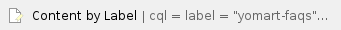
We value your feedback! Click HERE to suggest updates to an existing article, request a new article, or submit an idea.