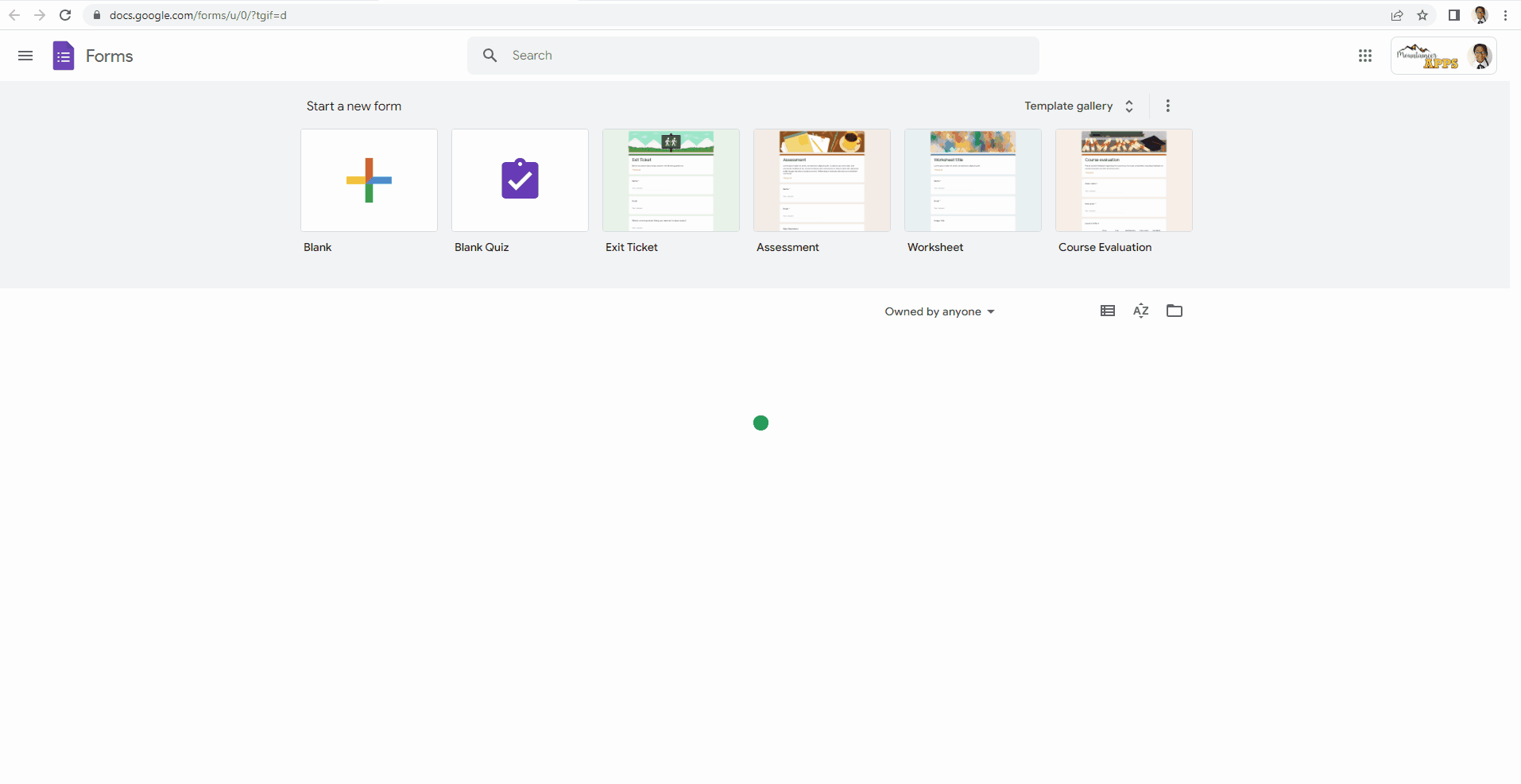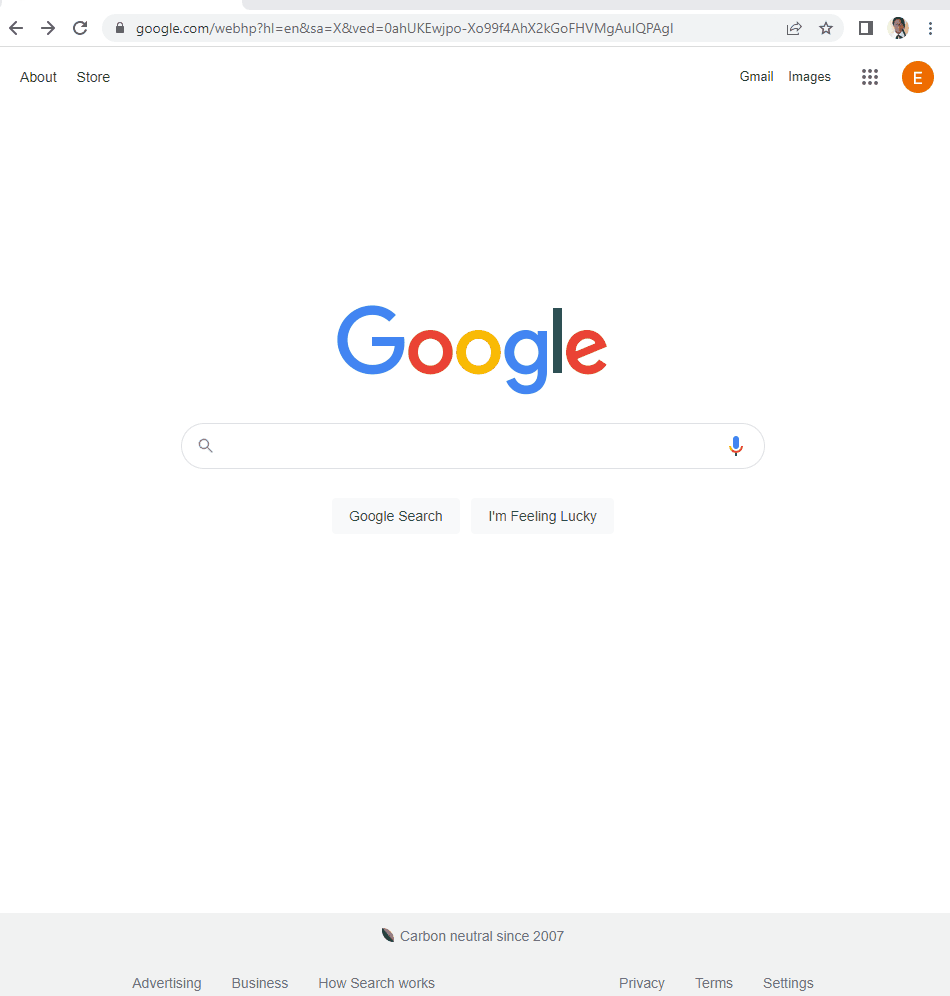...
| Expand | ||
|---|---|---|
| ||
Google maintains the Google Workspace Learning Center, which provides extensive training on the basics of using Google Workspace products. You can navigate to specific Google Workspace products for application-specific assistance below: Comprehensive List of Google Workspace Shortcuts |
| Expand | ||
|---|---|---|
| ||
To navigate between products in Google Workspace (formerly G Suite), use the 3x3 Apps Grid icon in the top right corner of any Google Workspace application and choose the application you would like to visit. Some apps may be disabled by administrators. |
...
| Expand | ||
|---|---|---|
| ||
If you manage multiple @appstate Gmail accounts, there are two methods to access those accounts in the same browser: Managing People in Google Chrome and Account Delegation. Manage People
Account Delegation Reference this tutorial to manage users using account Delegation: Setting up Mail Delegation in MountaineerMailGmail |
| Expand | ||
|---|---|---|
| ||
Unless configured otherwise, most browsers maintain active sessions for all Google Workspace applications based on Gmail accounts. If you have a personal Google Account, you can add any additional, non-App State accounts by following the steps listed in this Google Workspace Support Document, or view the video below: |
...