...
| Info |
|---|
| The supplies covered under contract are toner and staples. The paper for the copier is provided by the department. |
Step-by-step guide
1. In a web browser, go to support.appstate.edu and click on Service Request or click on the link to Submit a Service Request at the bottom of this guide.
...
3. Fill out the requested information on this page providing the most detail that you can. In the Description box, please put what you need in terms of service or supplies. If toner is needed, please note which color toner. The Sharp ID is very important and can be located on the front of the Sharp copier on the silver Sharp ID tag or on the orange card on the copier. If the copier has a Sharp Error code, please note what the code is. The last section of the form will ask for contact information such as a point of contact and location of the copier. Once the form has been fully completed, click on Create and a service ticket will be generated for the Copier and Printer Support team on campus.
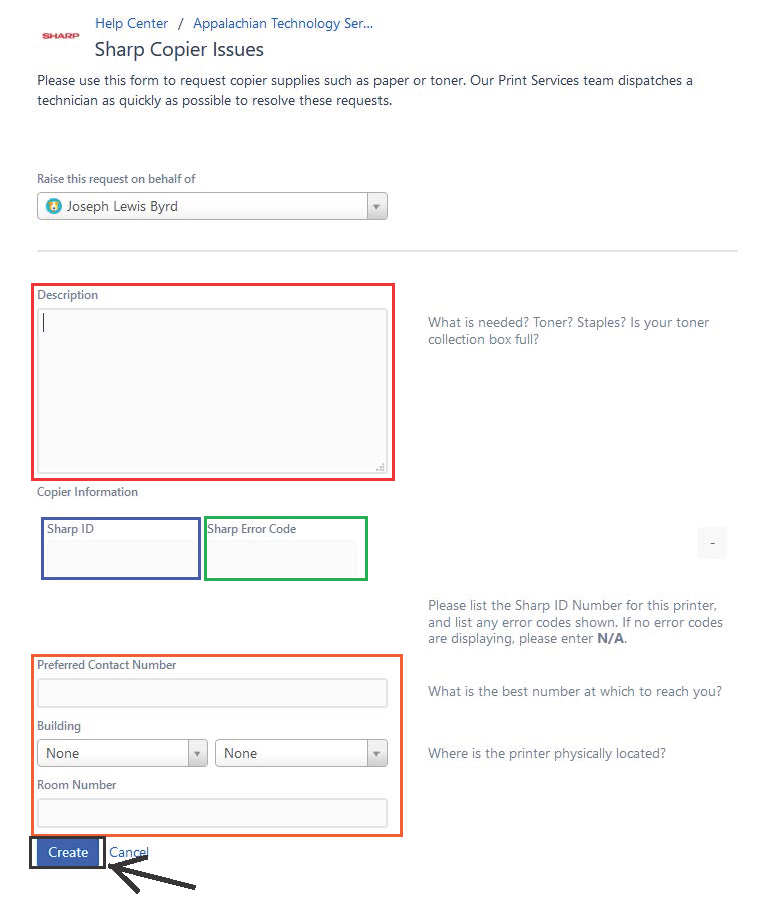
Related Articles
| Content by Label |
|---|
| showLabels | false |
|---|
| max | 50 |
|---|
| showSpace | false |
|---|
| sort | title |
|---|
| cql | label = "sharp" and type = "page" and space = "ATKB" |
|---|
|