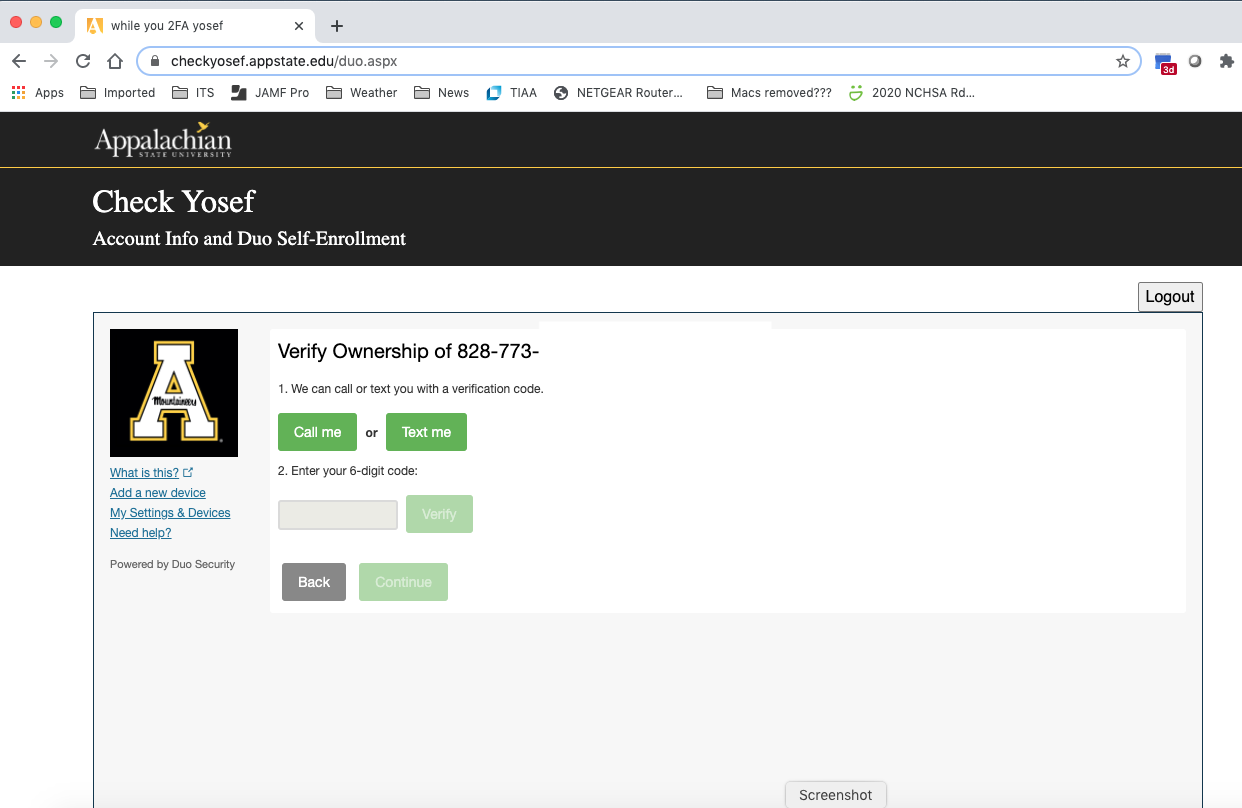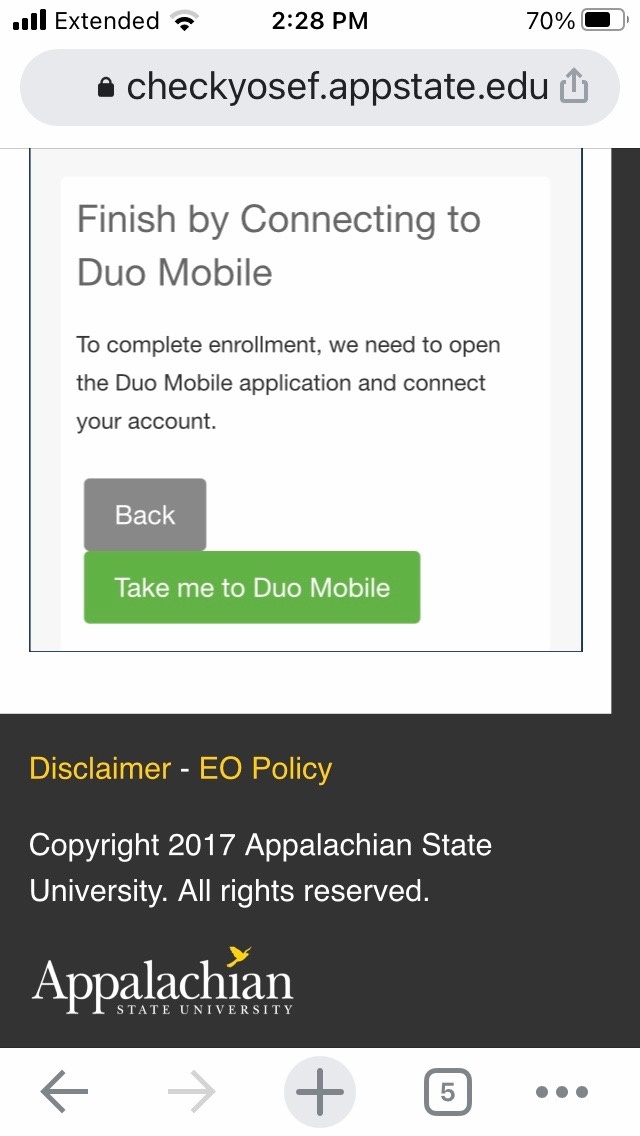...
7. Select the Call Me or Text Me option to receive a code. Then enter the 6-digit code in the field provided. Click Verify, then Continue
8. Select what type of phone you are using and click I Have Duo Mobile
...
9. If using a computer, open the Duo Mobile app on your phone, select the Add Account or Get Started option, and allow the app to use your camera. Point your phone at the QR code to complete the set up. If you're using a web browser on your smartphone. Click on the Take Me to Duo Mobile Instead link, then click on Take me to Duo Mobile.
10. The Duo Mobile app now is set up with your Appalachian State University account and you have the ease of using the Send me a Push option.
...