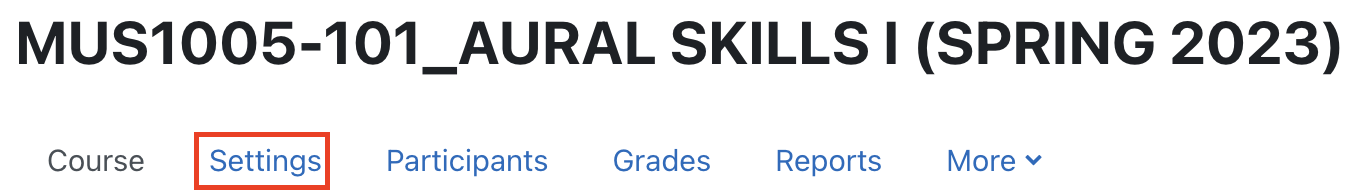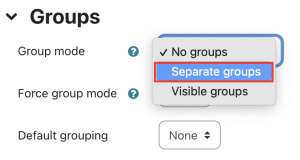...
Within various activities and resources in AsULearn, the Teacher can make individual items activities or resources group aware, while not affecting others. It is also possible to force everything in the course to be group aware. If you are not certain about what will work best, please contact the Instructional Design Specialist for your college for additional informationopen an AsULearn support request.
On this page
...
| Info |
|---|
If you plan to use groups in your course, first be sure to enable them at the course level: From the Course Menu on your course homepage, click Settings:
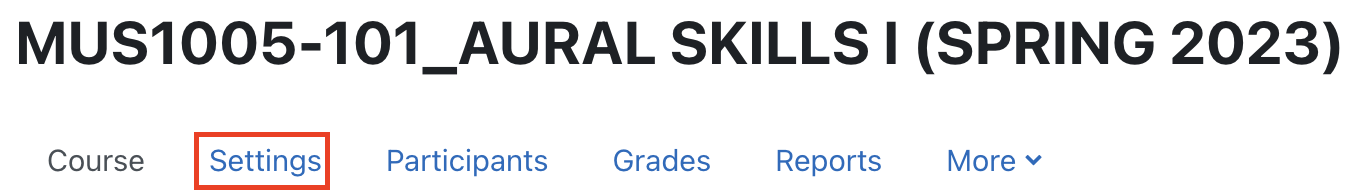
Set Group mode to Separate groups. Most instructors find this setting best, since it keeps the group's work totally separate from each other. You should leave Force group mode and Default grouping unchanged. You can click on any question mark icon to learn more. 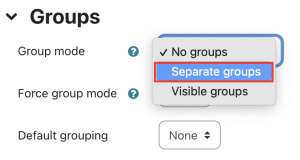
Click Save and display at the bottom to save your change. Your course is now ready for you to configure and get the most out of groups. |
Step-by-step guide
| Widget Connector |
|---|
| url | https://www.youtube.com/watch?v=U-wueo9RGxA |
|---|
|
To create groups in an AsULearn course, follow these steps.
...
back to top
Groupings
| Widget Connector |
|---|
| url | https://www.youtube.com/watch?v=ivcFw2G9mak |
|---|
|
A Grouping is a group of groups. Groups hold users, Groupings hold groups. Groupings are handy when students are members of more than one group in your course, and you have the need to force the set of groups (the Grouping) used by a particular activity or resource, so that students don't participate/submit using the "wrong" group.
...
From this page you can also download your group/grouping memberships to .xlsx or .csv.
Using Groups with Gradebook, Attendance, Quickmail, & Course Activities
Gradebook using Groups
| Widget Connector |
|---|
| url | https://www.youtube.com/watch?v=bKrWdBOo2Tw |
|---|
|
Attendance using Groups
| Widget Connector |
|---|
| url | https://www.youtube.com/watch?v=HzOVsxX2LbY |
|---|
|
Quickmail using Groups
| Widget Connector |
|---|
| url | https://www.youtube.com/watch?v=_UV6b2Ph-U0 |
|---|
|
Course Activities using Groups
| Widget Connector |
|---|
| url | https://www.youtube.com/watch?v=4a-u-9wPM7M |
|---|
|
Related Articles
| Content by Label |
|---|
| showLabels | false |
|---|
| max | 100 |
|---|
| showSpace | false |
|---|
| sort | title |
|---|
| excludeCurrent | true |
|---|
| cql | label = "asulearn-fs" and space = currentSpace() |
|---|
|
...