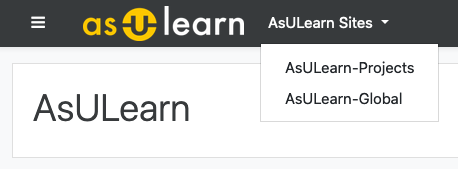Wondering where your upcoming courses are, or generally confused about how to get around in the updated AsULearn? Try this 3-minute video:
| Widget Connector | ||
|---|---|---|
|
| Info |
|---|
AsULearn is a locally customized version of the well-known open-source Moodle learning management system. |
...
There are three distinct AsULearn websites:
- AsULearn, used for academic courses
- AsULearn-Projects,
...
- used for committee and learning resource courses
- AsULearn-Global, used for courses with users not enrolled at Appalachian
Each of these sites can be easily access from the AsULearn Sites menu in the navigation bar at the top of each page of each site.
...
The Dashboard is organized with:
- A block for Recently Accessedaccessed courses; and
- A Course overview block , called Course Overview, contains the courses of your current academic year (which runs each fall through the end of Summer II);
- And a block, called My AsULearn Sites, with access to all other sites, including Projects/committees and past academic years, each organized in a tab.
Within each tab, you may have enough established courses that you may need to page through your courses to find the one you need.
...
- where courses can be filtered to
- All (except removed from view): All courses, regardless of start and end date (except those the user has specifically set to be removed)
- In progress: Courses with a start date before today and no end date or an end date after today
- Future: Courses with a start date after today
- Past: Courses with a start and end date before today
- Starred: Courses the user has specifically set to be starred
- Removed from view: Courses the user has specifically set to be removed
| Info | ||
|---|---|---|
| ||
Courses on the primary AsULearn website will be retained for 25 months starting fall 2019. To access an academic course from fall 2018 through summer II 2019, access the AsULearn-2018-19 website from the AsULearn Sites menu in the navigation bar at the top. |
New semester course availability
...
If faculty need to begin building their courses prior to these timeframestime frames, please contact your IT Consultant to set up a development course.
...