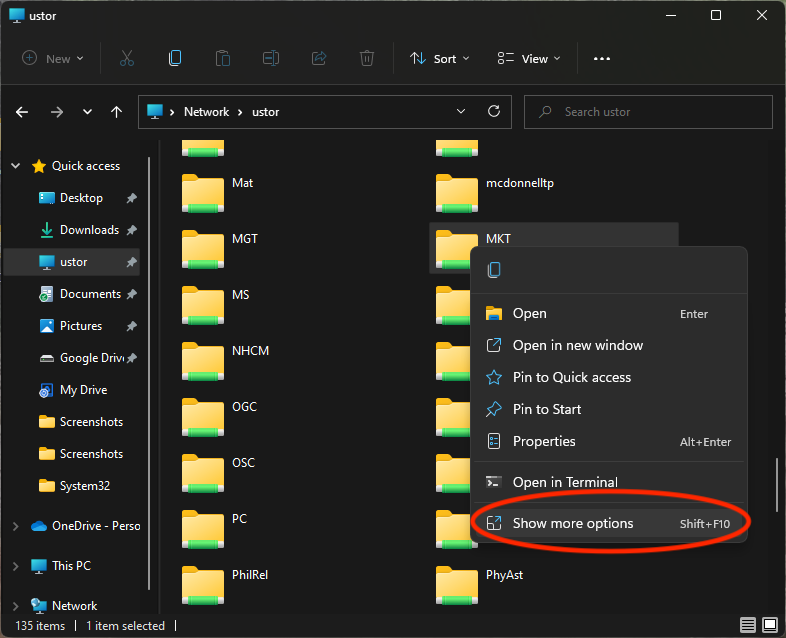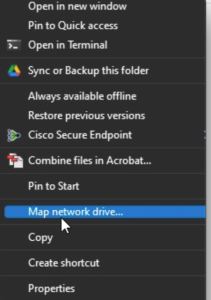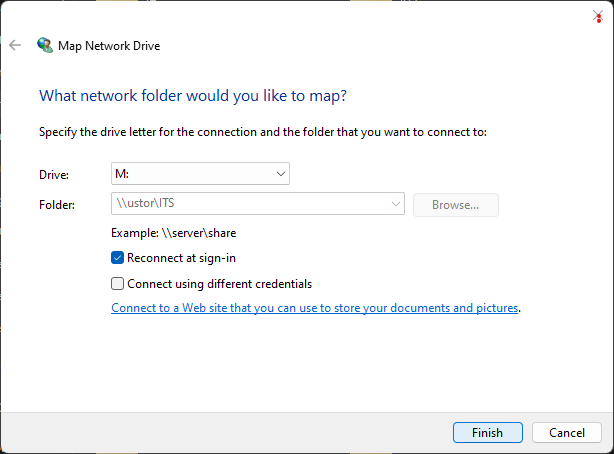...
| Info |
|---|
If you are having a hard time navigating the new uStor icon on your Desktop (or) If you have recently been granted additional access to a departmental uStor folder (or) If you are a student requesting access to a uStor drive folder then you will need to map a drive letter to view it. |
Step-by-step guide
- Open the uStor icon on your desktop.
- Find your department drive in the list, (hovering the curser over each folder will show a description).
- Right click your folder and select Show more options, then Map network drive...
(Windows 10 users will only don't have have to select Show More Options) - Choose M for your drive letter.
- Make sure Reconnect at sign-in is checked and Connect using different credentials is unchecked.
- Click Finish
...
| Content by Label | ||||||||||||
|---|---|---|---|---|---|---|---|---|---|---|---|---|
|
We value your feedback! Click HERE to suggest updates to an existing article, request a new article, or submit an idea.
Search Knowledge Base
Submit a Service Request
| Page properties | ||
|---|---|---|
| ||
|
...