Versions Compared
compared with
Key
- This line was added.
- This line was removed.
- Formatting was changed.
Comment:
Removed unused info box
Once you have a course backup you can follow these steps to restore the course backup to your new course.
Step-by-step guide
- From the course page, click the Restore link in the gear icon. Your backup files will be displayed.
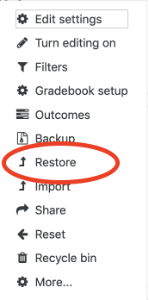
- Import a backup file to restore
| Page properties | ||
|---|---|---|
| ||
|
Click Here to Search Knowledge Base
Click Here to Submit a Service Request
Related Articles
| Content by Label | ||||||||||||||||||
|---|---|---|---|---|---|---|---|---|---|---|---|---|---|---|---|---|---|---|
|