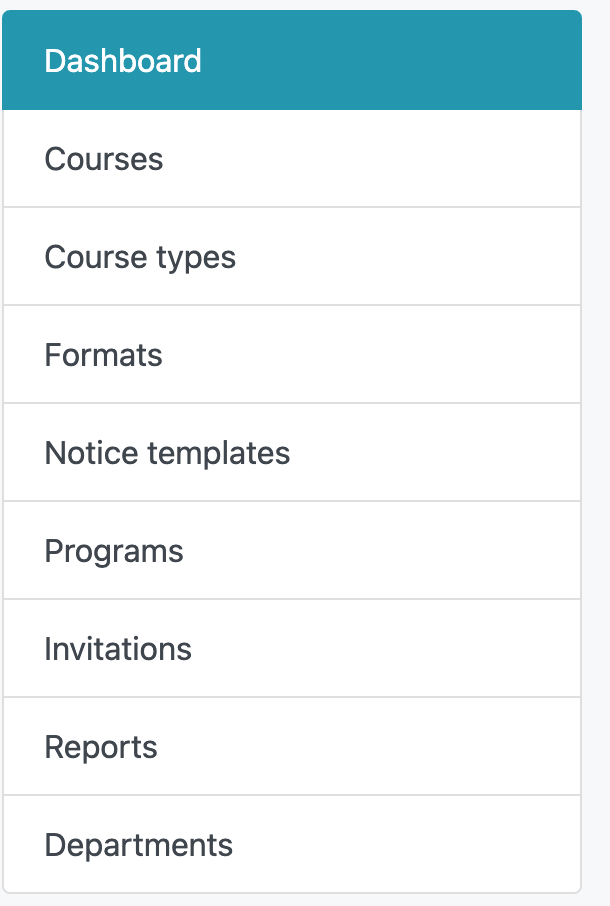The new and improved user-friendly workshop scheduler offers a variety of new features to aid facilitators in managing the logistical aspects of their workshops.
To properly utilize all of the new "bells and whistles" of the workshop scheduler, please review both the new and old terms below.
Terms & Features:
Workshop Scheduler Dashboard Terminology
Workshop Department (formerly called Learning Community): The name of the department/unit that will be offering these workshops.
- You can have access to multiple Workshop Departments, which can be navigated via the Dept. dropdown menu.
...
Examples:- Center for Academic Excellence (FAD)
- Center for Academic Excellence (LTS)
- CAE Online
- Dashboard: Your Workshop Departments' "control center". You can view the Understanding Dashboard Tabs page for more information.
- Courses: Displays ALL of the workshops your Workshop Department has offered.
- Course Type: The categories that your workshops fall under
Formats: Various formats that your workshop will be offered under (i.e. Book Clubs, Courses, or Workshops)
Book Clubs: Faculty/staff book clubs that are offered multiple times throughout the year
Courses: Programs/Institutes that are offered for an extended length of time.
Example: The Course ReDesign Institute or Agile Teaching Academy
Workshops: Professional development offerings that are offered usually between 1 hr to 1.5 hours
Notice Templates: You can create a variety of templates that will automatically be sent out to registrants, including
Invitations:
...
Invites that you can send out to a select group of people that includes a code so that they can access & register for the workshop
Reports: You can download the number of attendees and registrants by the workshop name or course type during a specific time frame
Adding a Workshop Page: Commonly Used Features
- Course Type (required):
...
- Select the category that best describes your workshop topic
- Name (required): This is the name of your workshop that will display on the main page.
...
- Tip: Avoid long workshop titles. Titles should catch attention, less than 50 characters, and accurately describe your workshop.
...
- Format:
...
- Select the
...
- format of your workshop
- Info URL
...
- : An external hyperlink that provides registration with more information about your
...
- workshop
Terms & Features:
Old Workshop Scheduler Terms:
Administrator: each Community has at least one Administrator who creates and maintains the workshop schedule; the Community Administrator is listed with the Leaders in the Community but may not necessarily be a workshop Leader; assigning a Leader the position of Workshop Administrator does not give Administrator credentials: these must be requested (see page 15). Any Community Administrator may request Admin credentials for someone in their department, unless communicated otherwise to the System Admin for WS.
Leader : a member of the community who leads one or more Sections of a Workshop as an instructor or facilitator; to be entered, a Leader must have a valid Appstate ID; leaders should have Community Administrator credentials to manage the workshop sections and rosters
participant : a user who has successfully registered for a workshop
System Administrator : assists with troubleshooting and training; contact by creating a support ticket (see page 15)
user : a visitor to the Workshops web site who can sign up to participate; participants must have an appstate.edu login (student, faculty, or staff with a current ASU ID); anyone logged in who is not a Community Administrator experiences the Workshop Scheduler site as a user
workshop : a community conducts a workshop on a specific topic; a workshop can be presented multiple times (see workshop section below)
Workshop Administrator : the default Leader for a Workshop (see page 10); this is NOT the Community Administrator
workshop section : each presentation of a workshop is scheduled as a section with a specific meeting date and time; a workshop can have an unlimited number of sections
v2
| Info |
|---|
NOTE: Workshop Scheduler does not prevent scheduling workshops with date/time and location conflicts. It is the Community Administrator’s responsibility to schedule carefully. |
Related Articles
| Content by Label | ||||||||||
|---|---|---|---|---|---|---|---|---|---|---|
|
Search Knowledge Base
Submit a Service Request
- Description: Write a brief description of the material that will be covered, including materials that they should be brought to the workshop.
- Objectives: Information/learning outcomes that your registrants will obtain by attending your workshop
- Prerequisites: Courses that need to be taken beforehand or skills that registrants need to have before attending your workshops
- Administrators: A person from your department who has privileged access to make changes to your Workshop Department
Max. Registration: The maximum number of people you want to attend your workshop
Min. Registration: Minimum # of registrants that must register for your workshop (otherwise workshop scheduler will cancel it)
Waitlist: You can add a waitlist for your workshop whenever you have met capacity.
Send Reminders: Worskhop scheduler will send out reminder emails to participants about this workshop (you can enter in how many days before you want the reminder to send out)
Tip: 1-2 days is generally the most effective
Location Type: The format that your workshop will be held in (Face to face or online)
Meeting URL: If your workshop is online, copy and paste the Zoom link URL. If face-to-face, enter in the building name and room number
Additional Access Info: Enter in your zoom link password or access code
Note: This information is not visible to the public
...
| hidden | true |
|---|
...