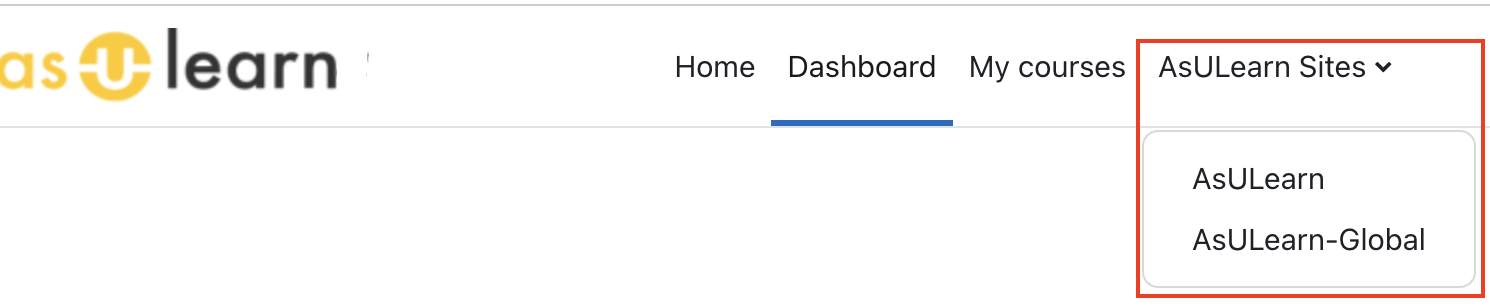| Info |
|---|
AsULearn is a locally customized version of the well-known open- |
...
First, in summer 2018, AsULearn underwent an architecture shift that increased the number of years' worth of past courses faculty would have access to, while keeping them organized in a way that would make a particular course easier to find. To accomplish this, each academic year past, present and future of AsULearn (always grouped Fall-Summer II) has its own "instance," or site, as does the now-well-known "Projects" instance, which holds committee sites, development sites, and anything non-Banner-driven and/or without necessarily an end date.
In the past, faculty were able to easily use the "Import" feature within a course to bring content from any past courses into current or future courses. Import still works from one course to another within the same instance.
However, now, because of our architecture shift toward higher availability, if you wish to move content from one course to another over different instances, you will use a "Backup/Restore" process instead of Import, which takes a bit longer.
The upside of this shift is that faculty now have access to courses from more years in the past than previously, and it is organized in easier-to-find ways.
Second, in summer 2019, AsULearn was updated to Moodle 3.6, which organizes our main landing page for AsULearn differently in ways that better match the daily needs of users.
The top block is for "Recently Accessed" sites.
The middle block, called "Course Overview," contains the courses of your current academic year (which runs through the end of Summer II).
The bottom block, called "My AsULearn sites," contains access to all other instances, including your Projects/committees, your past years, and the upcoming year, each organized in a tab.
Within each tab, you may have enough established courses that you may need to page through your courses to find the one you need.
NOTE: The changeover to bring fall's courses into the middle "Course Overview" block for "current year" courses will happen the morning of August 9, 2019, at which point your Fall 2018-Summer II 2019 courses will shift to a tab within "My AsULearn Sites" at the bottom of the main AsULearn landing page.
ALSO NOTE: To easily move between instances or sites, keep a tab open of your main AsULearn landing page to return to, which can act as a hub to all your instances.
Still confused? Try this 3-minute video.
...
source Moodle learning management system. |
There are three distinct AsULearn websites:
- AsULearn, used for Banner-created academic terms & courses.
- AsULearn-Projects, used for committee and learning resource courses.
- AsULearn-Global, used for courses with users not enrolled at Appalachian. See the Global Learning Management System Policy governing the use of AsULearn-Global.
Each of these sites can be easily accessed from the AsULearn Sites menu in the navigation bar at the top of each page of each site.
The Dashboard is organized with:
- A block for Recently accessed courses; and
- A Course overview block where courses can be filtered to
- All (except removed from view): All courses, regardless of start and end date (except those the user has specifically set to be removed)
- In progress: Courses with a start date before today and no end date or an end date after today
- Future: Courses with a start date after today
- Past: Courses with a start and end date before today
- Starred: Courses the user has specifically set to be starred
- Removed from view: Courses the user has specifically set to be removed
| Widget Connector | ||
|---|---|---|
|
| Info | ||
|---|---|---|
| ||
Courses on the primary AsULearn website will be retained for 25 months starting fall 2019. |
New semester course availability
New semester courses are built and made available to faculty in AsULearn when they are received from the Registrar's Office and ITS:
- Summer I, Summer II, Fall: Mid-March
- Spring: Mid-October
Always check the Future filter in your Course Overview block if you are looking for the next semester's courses as a faculty member. If faculty need to begin building their courses prior to time frames listed above, please open a support request to set up a development course.
Step-by-step guide
Related Articles
| Content by Label | ||||||||||||
|---|---|---|---|---|---|---|---|---|---|---|---|---|
|
Search Knowledge Base
Submit a Service Request
We value your feedback! Click HERE to suggest updates to an existing article, request a new article, or submit an idea.
| Page properties | ||
|---|---|---|
| ||
|
...