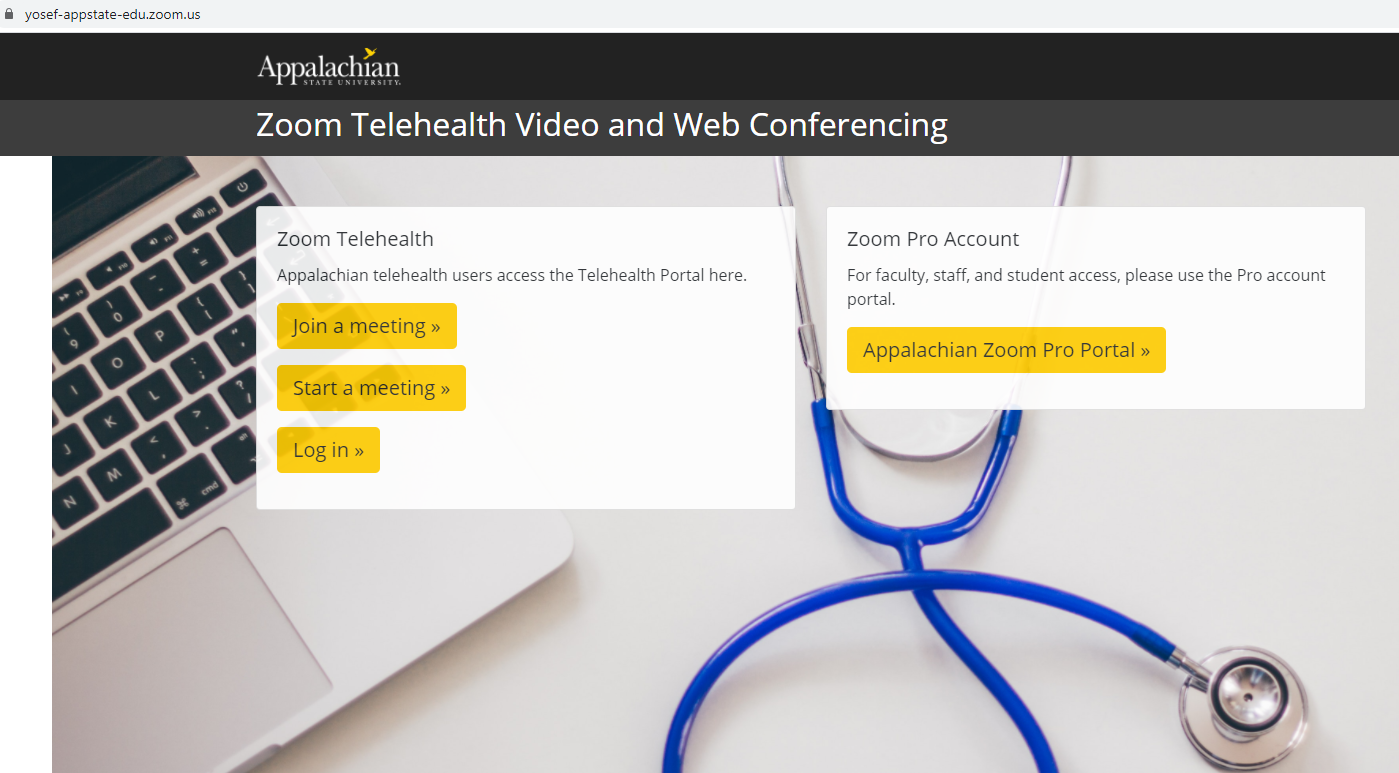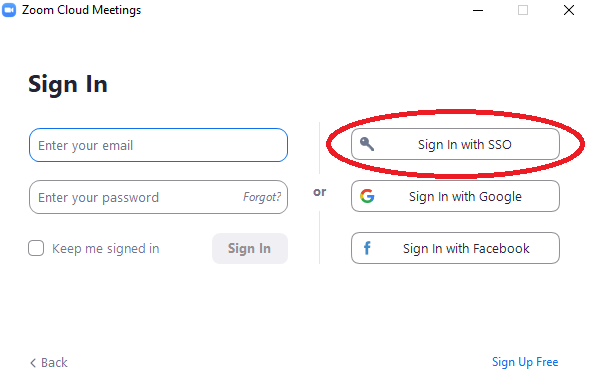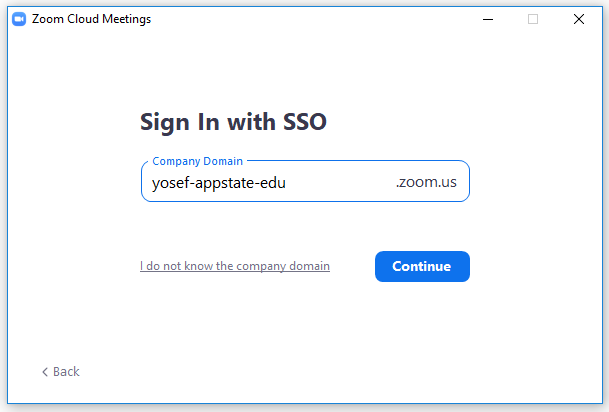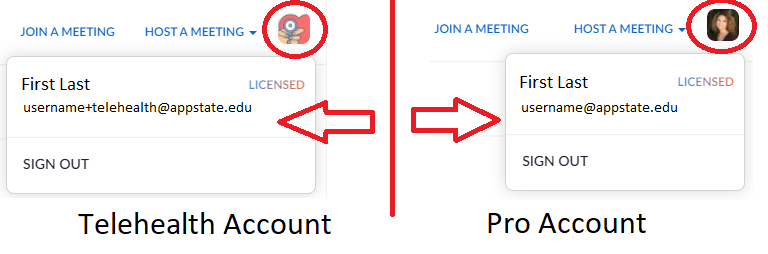...
When a Zoom Telehealth Account is provisioned the requester determines if the provider will need access to a.) only Appstate Zoom Telehealth or b.) both Appstate Zoom Telehealth and Appstate and Zoom ProPro
If provisioned with both a Telehealth and Pro account, service providers are responsible for understanding the login/management/difference of these accountaccounts.
How do I login to Zoom Telehealth?
Zoom Telehealth offers multiple options to login and schedule a meeting.
- Login/Schedule from the Zoom Telehealth Web Portal (https://yosef-appstate-edu.zoom.us)
- Login/Schedule from the Zoom Desktop App
1.) From Mac or PC search and open the "Zoom Desktop App" Locate and run the Zoom App from a supported device (Full instructions here)
2.) Login to the Zoom Telehealth Account by selecting the SSO option. (note: Service Providers are responsible for understanding that it is possible to be signed into
...
When prompted to login, select Sign in with SSO
3.) For Company Domain enter: yosef-appstate-edu
...
4.) Authenticate with your AppState Credentials
How can I tell if I am logged into my Telehealth Account vs. Pro Account?
We recommend customizing your Zoom Telehealth profile picture for an easy indicator of which account you are logged into. (Click for full instructions for Customizing your Profile)
...
How do I switch between the Zoom Telehealth and Zoom Pro Accounts?
...
| Content by Label | ||||||||||||
|---|---|---|---|---|---|---|---|---|---|---|---|---|
|