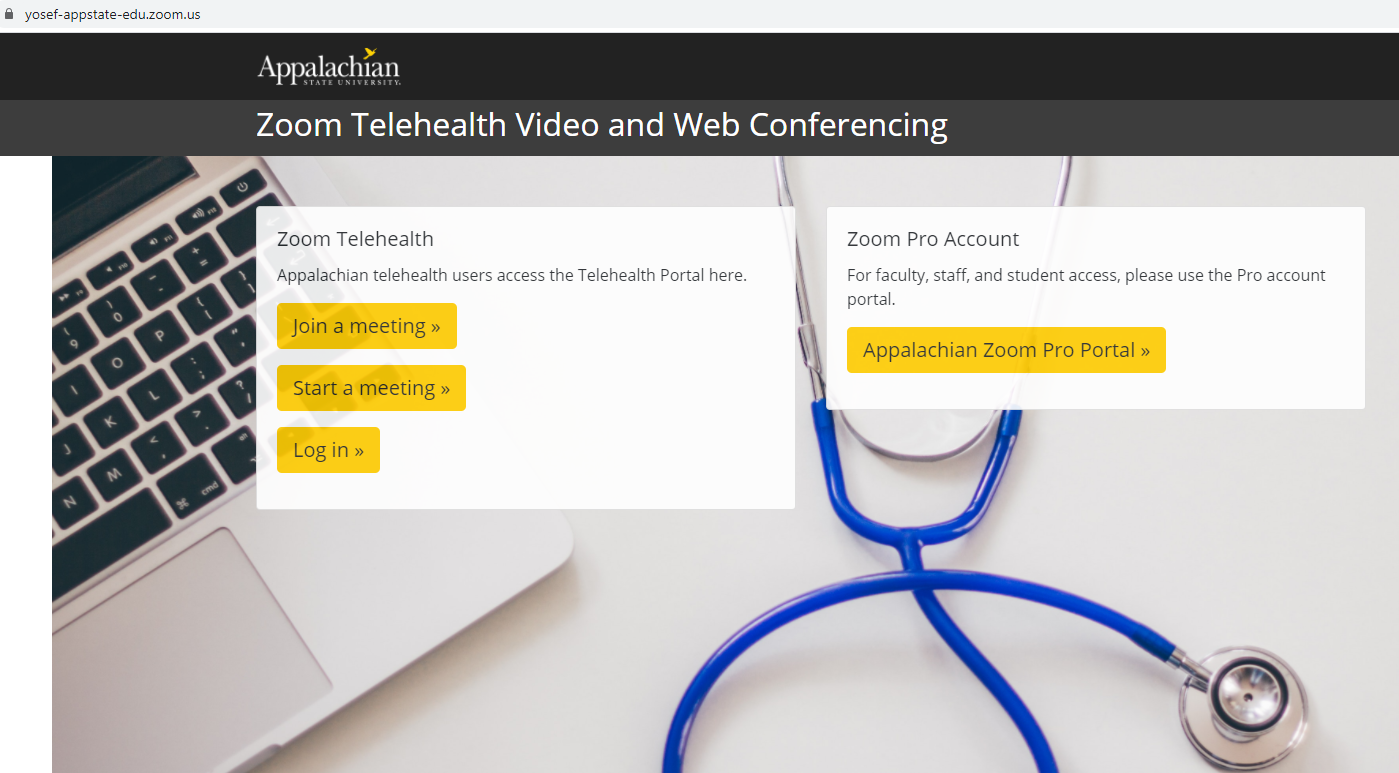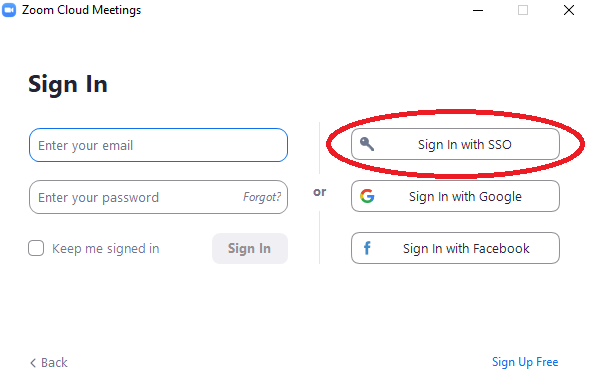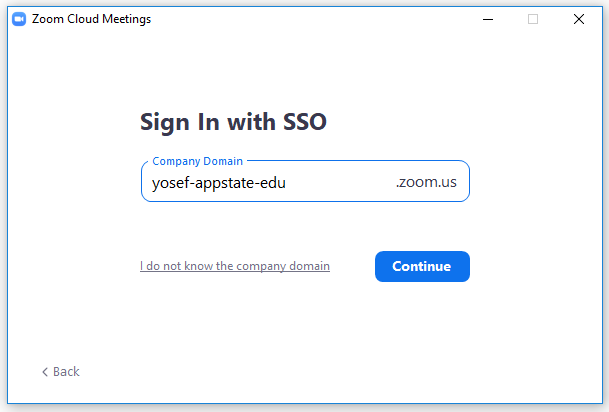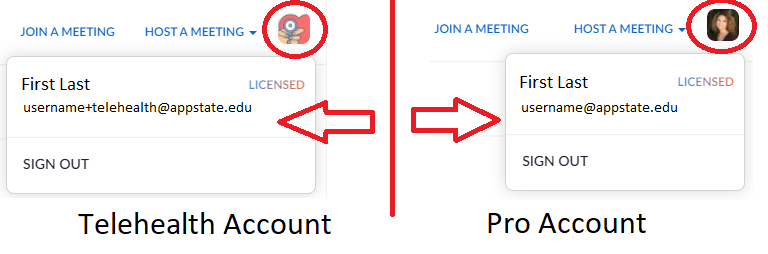What is Zoom Telehealth?
Zoom Telehealth is a secure web conferencing tool that is intended to be used for health-related consultation services.
Is Zoom Telehealth HIPAA compliant?
Yes. Additional information about settings controls and encryption can be referenced here.
Who has access to Zoom Telehealth?
Zoom Telehealth accounts are provisioned to AppState service providers on an as-needed basis. Please contact the Help Desk if you are service provider interested in using Zoom Telehealth.
Will my patients need a Zoom Telehealth Account?
Zoom Telehealth patients/participants/invited attendees do not need to request a Zoom Telehealth account. The service provider/host account initiates all meetings and applies the inherent security settings when starting the meeting.
Is screen sharing allowed in Zoom Telehealth?
Yes, screen sharing transmits encrypted screen capture along with mouse and keyboard strokes and is permitted.
Is recording enabled in Zoom Telehealth?
Cloud recording is disabled to meet HIPAA compliance standards. Local Recording is permitted after consultation with the Office of Information Security to ensure local data storage standard are met.
Will I still have access to a Zoom Pro Account for daily University business needs?
When a Zoom Telehealth Account is provisioned the requester determines if the provider will need access to a.) only Telehealth or b.) both Telehealth and Zoom Pro
If provisioned with both a Telehealth and Pro account, service providers are responsible for understanding the login/management/difference of these accounts.
How do I login to Zoom Telehealth?
Zoom Telehealth offers multiple options to login and schedule a meeting.
- Login/Schedule from the Zoom Telehealth Web Portal (https://yosef-appstate-edu.zoom.us)
- Login/Schedule from the Zoom Desktop App
1.) Locate and run the Zoom App from a supported device (Full instructions here)
2.) When prompted to login, select Sign in with SSO
3.) For Company Domain enter: yosef-appstate-edu
4.) Authenticate with your AppState Credentials
How can I tell if I am logged into my Telehealth Account vs. Pro Account?
We recommend customizing your Zoom Telehealth profile picture for an easy indicator of which account you are logged into. (Click for full instructions for Customizing your Profile)
How do I switch between the Zoom Telehealth and Zoom Pro Accounts?
It will not be possible to use the same browser session to move between accounts due to the Shibboleth cookie retaining login credentials.
We recommend using Google Chrome Incognito Window to access your Zoom Telehealth Web Portal.