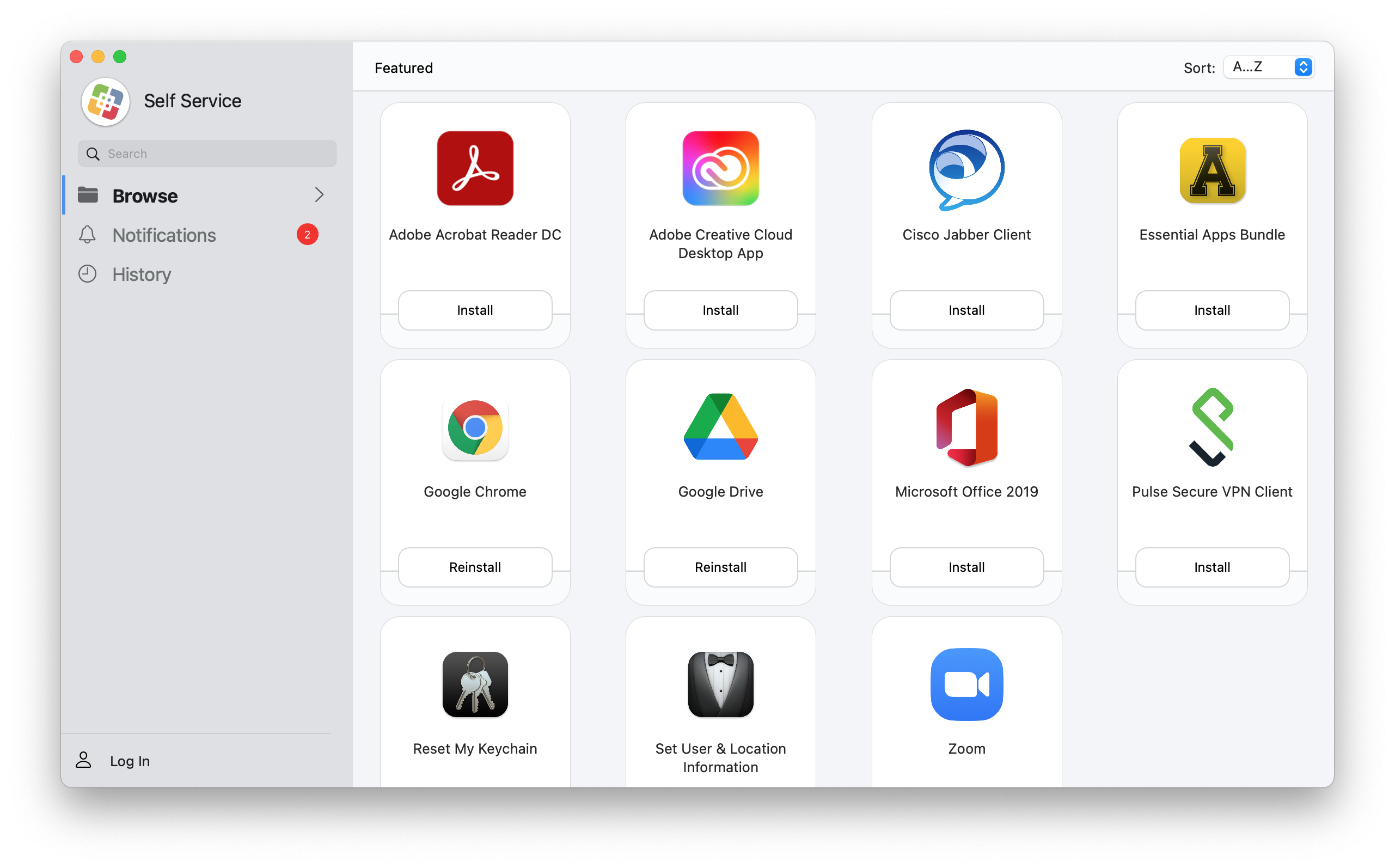...
- When a 3rd-Party Update/Patch notification is received, two options are available for selection: Go Now or Dismiss.
- Selecting Dismiss will cause this notification to disappear and notifications will continue to be sent daily until the deadline has been reached.
Selecting Go Now will launch Self Service automatically and take you to the Notifications Tab, however if you wish to manually view available updates in Self Service, click on the Notification Bell on the left. The red bubble indicates the number of updates and/or notifications available for this Mac.
Info title Note: It is recommended that you open Self Service regularly to check for available updates/patches, regardless of whether you receive a notification.
- The Notifications Tab displays available updates/patches, as well as the Patch Deadline and additional information.
- Apply the update/patch by clicking Update beside each required update.
Related Articles
Content by Label showLabels false max 50 showSpace false sort title excludeCurrent true cql label = "mac" and space = "ATKB" Search Knowledge Base
Submit a Service Request
We value your feedback! Click HERE to suggest updates to an existing article, request a new article, or submit an idea.