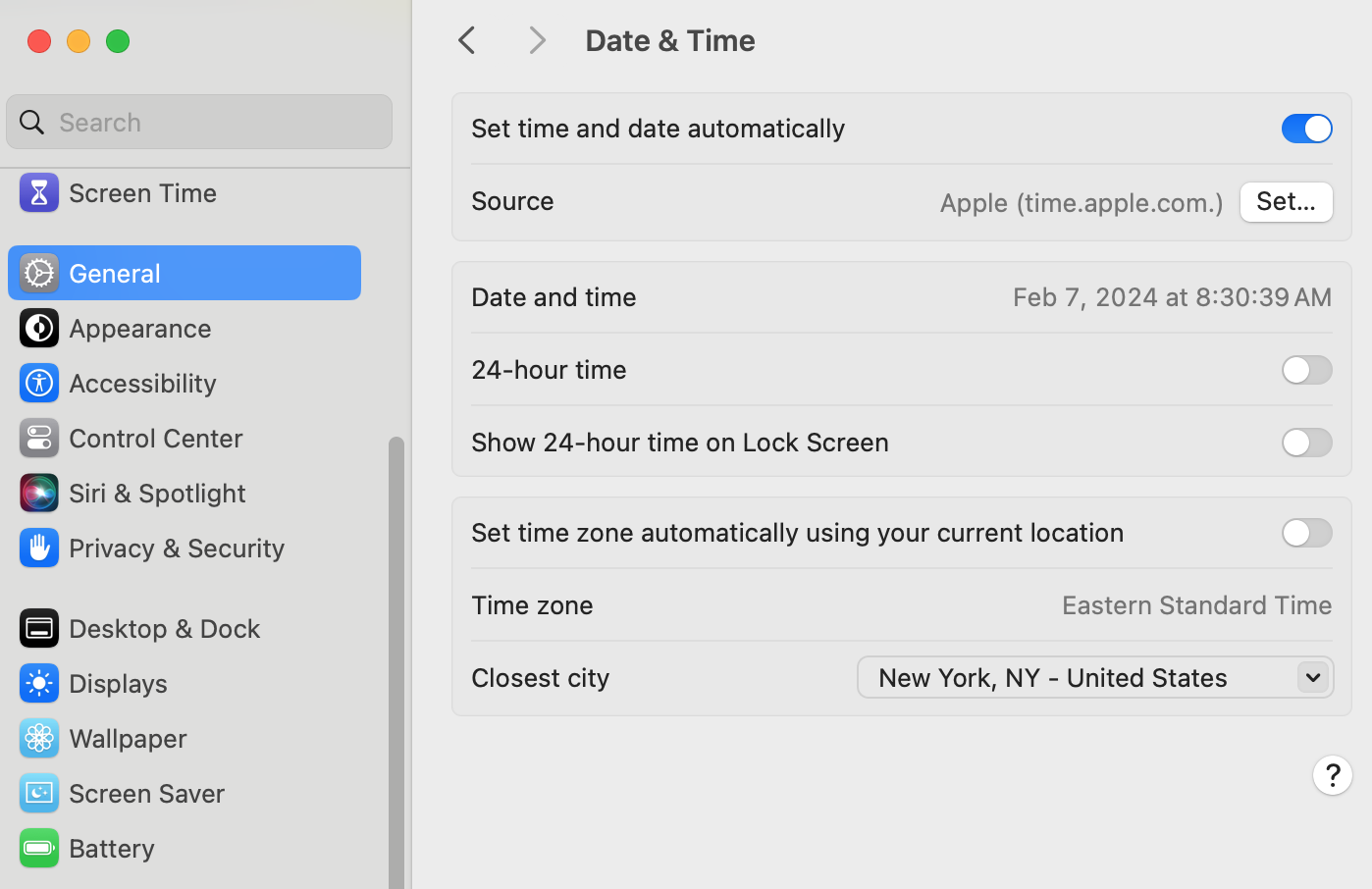Date and time can get out of sync on Mac computers, which causes issues with connecting to asu wifi and other systems and settings.
- In the upper-right corner of your screen, click on the circle with the checkbox and select request administrator access.
- From the Apple Menu in the upper left corner, Open System Settings > General > Date & Time
- Turn OFF Set time and date automatically, then set the date and time manually.
- Once it's set, turn ON Set time and date automatically, using Apple (time.apple.com) as your source.
Your settings should then look like the image below.