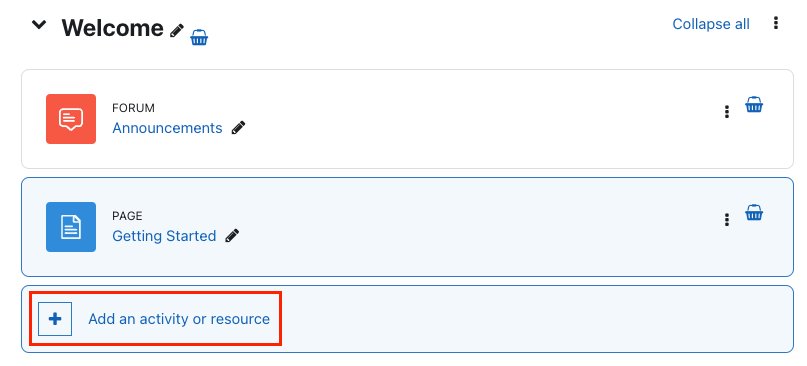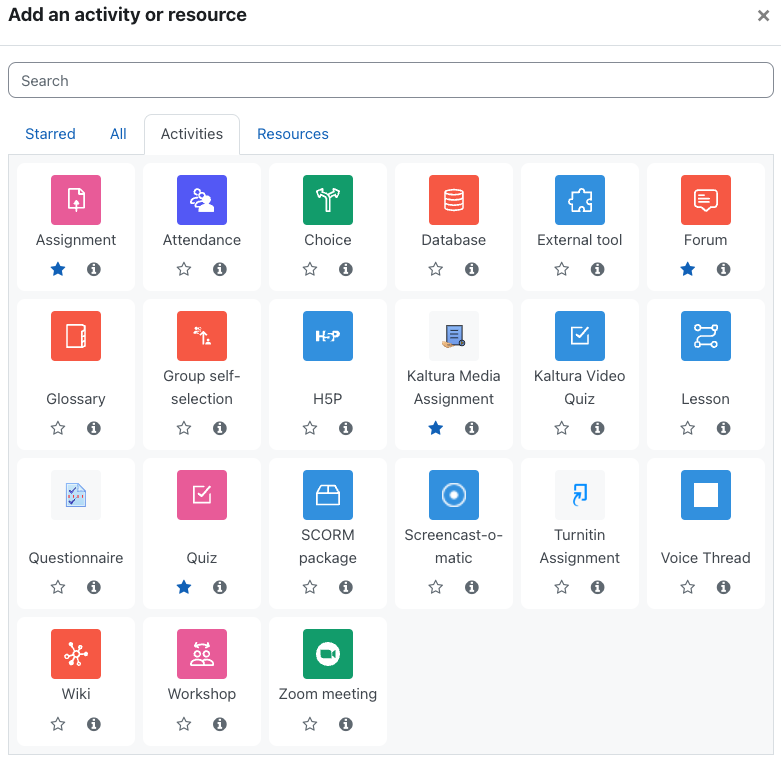During the Summer of 2021 AsULearn was updated with a new version of the Activity and Resource chooser.
As before, to To Add an Activity or resource :
1) Turn Editing On.
...
to your AsULearn course:
- Enable Edit mode with the toggle at the top right of your course homepage.
- Scroll to the course topic where you intend to make
...
- the addition
...
- and select
...
- + Add an activity or resource
...
- .
...
- The Add an activity or resource chooser is displayed:
...
The Activity or Resource Chooser has Tabs Add an activity or resource chooser has tabs that can filter your view between Activities, Resourcesjust course activities, course resources, or if all. If you have previously "Starred" starred an Activity or Resource activity or resource that you use frequently, you can also filter by your Starred liststarred list. In the above chooser - Assignment, Forum, Kaltura Media Assignment, and Quiz have all been starred. So, clicking on the Starred tab in the chooser would display only those activities/resources.
If this is your first time using the new Chooserchooser, you may will not see have any Starred starred items. To add an item to the Starred tab, select simply click the star on the individual itemactivity or resource.
Alternatively, you can search for items by typing the first few letters of the name of the item in the Search field.
To implement the Add, select the item, then edit details as usualadd a selected activity or resource to your course, click the item in the chooser and add the required details.
Related Articles
| Content by Label | ||||||||||||
|---|---|---|---|---|---|---|---|---|---|---|---|---|
|
...