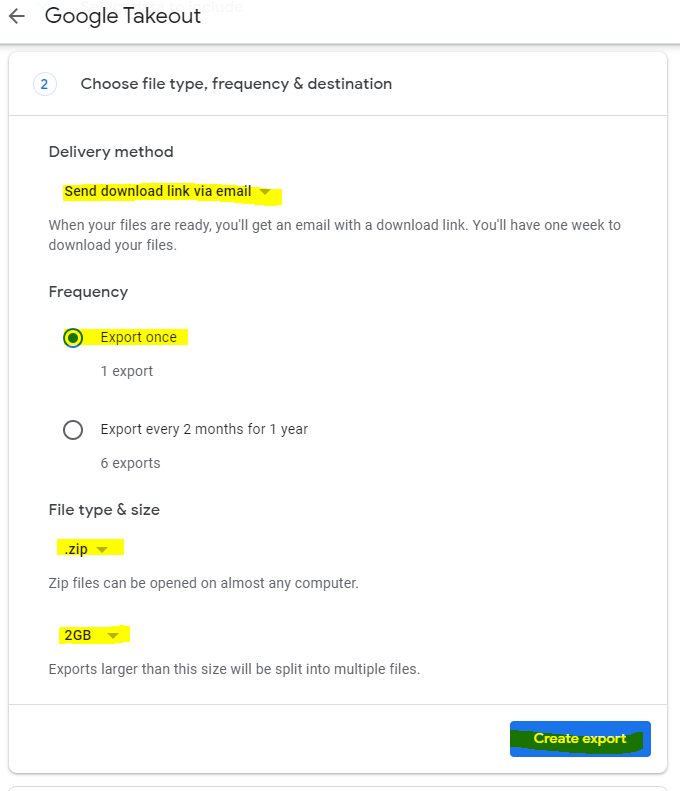...
https://policy.appstate.edu/Acceptable_Use_of_Computing_and_Electronic_Resources_Policy
The University shall not be responsible for any personal material or information stored on University Information Technology. The University assumes no responsibility for backing up personal material or personal information stored on University Information Technology and shall have no obligation to produce any such personal material or information at any point during or after an individual’s period of employment, enrollment, or other affiliation. The user accepts all responsibility of removing personal materials prior to their separation with the University. This provision does not apply to current students’ academic work stored on University Information Technology.
Please follow these steps to backup your personal data.
...
- Scroll to the bottom of the screen and select "next step"
- Choose "Send download link via email" as the delivery method, choose "export once", choose ".zip" as the file type and select "create export".
Step 3. Look for the backup file in your App State Email inbox.
...
- This will create a .zip folder on your computer that contains your personal data.
Step 4. Consider a long term storage solution
...