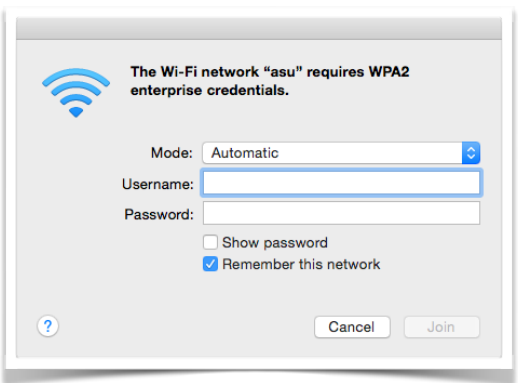After you change your password using the Password Manager, your Mac will sometimes have trouble reconnecting to the ASU wireless network. This guide will walk you through how to fix the connection and setup asu wireless again.
Fix ASU Wi-Fi using Self Service after a Password Change
1. Open Self Service from Applications folder and log in with your AppState credentials.
...
6. Enter your AppState credentials and click Join. You should now be successfully reconnected to the asu wireless network.
Related Articles
| Content by Label | ||||||||||
|---|---|---|---|---|---|---|---|---|---|---|
|
Search Knowledge Base
Submit a Service Request
| Page properties | ||
|---|---|---|
| ||
|
...