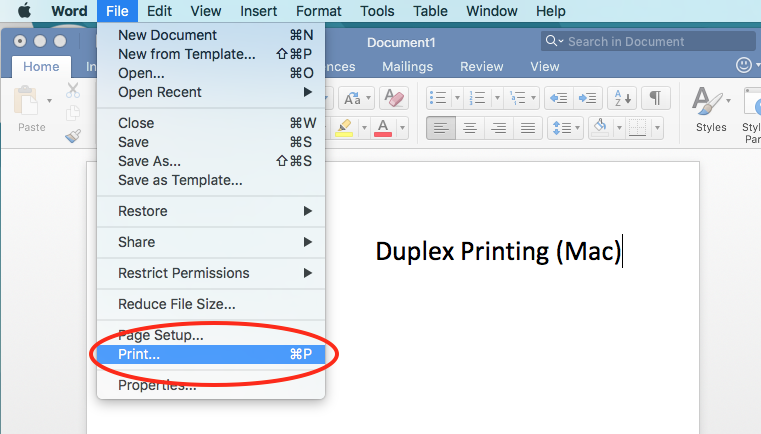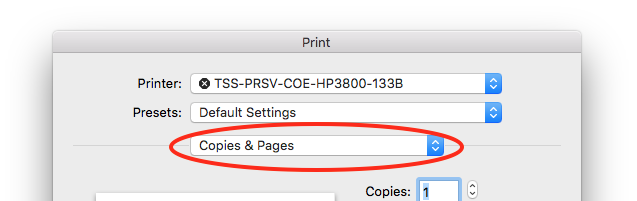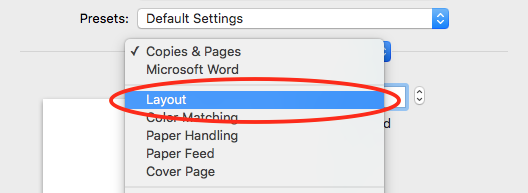This guide will show you how to print double-sided on a Mac in a University Lab or any Mac where your printer supports duplexing.
...
Step-by-step guide
Click on File and choose Print.
...
On the print dialogue box, click on Copies & Pages and select Layout.
...
Click on Two-Sided and select Long-Edge Binding.
...
Print your document.
...
| hidden | true |
|---|
...
Click Here to Submit a Service Request
Related Articles
| Content by Label | |||
|---|---|---|---|
|
...
|
...
|
...
|
...
|
...
|
...
|
...
Search Knowledge Base
Submit a Service Request
We value your feedback! Click HERE to suggest updates to an existing article, request a new article, or submit an idea.
| Page properties | ||
|---|---|---|
| ||
|