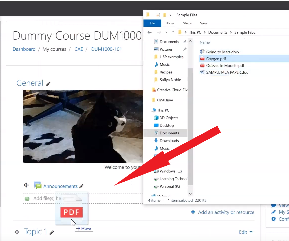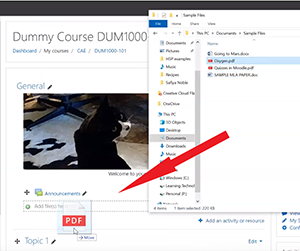...
- From the main course page click the gear icon (top right) then Turn editing on.
- Browse to the file to be added on your comptuer.
- PC : right-click the Windows button in the lower left hand corner > File Explorer (or use any of the other ways to open the File Explorer)
- Mac: from the dock, open a Finder window
- Select a single file or multiple files from your computer.
- Drag the selected files to the topic section in AsULearn and release the mouse key. You may see a spinning icon as it transfers the file, but the file link should appear on the AsUlearn page.
| Widget Connector | ||
|---|---|---|
|
...