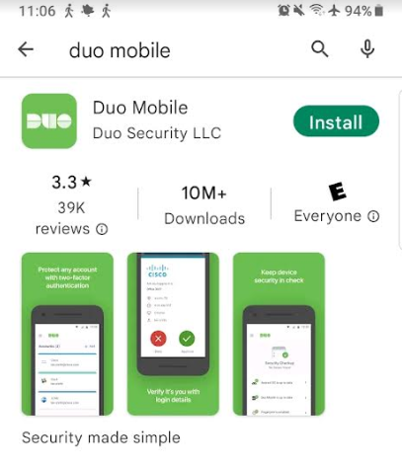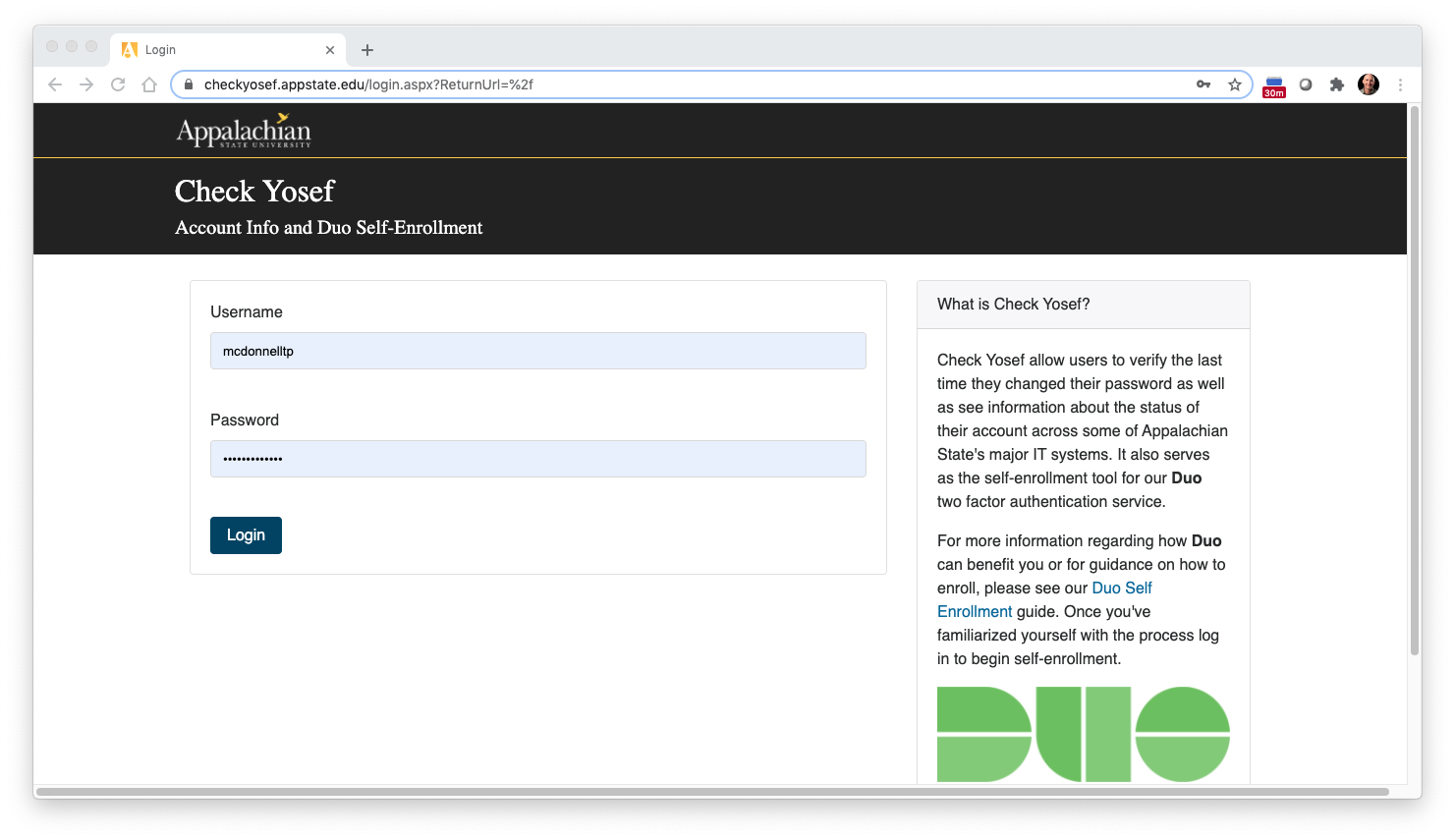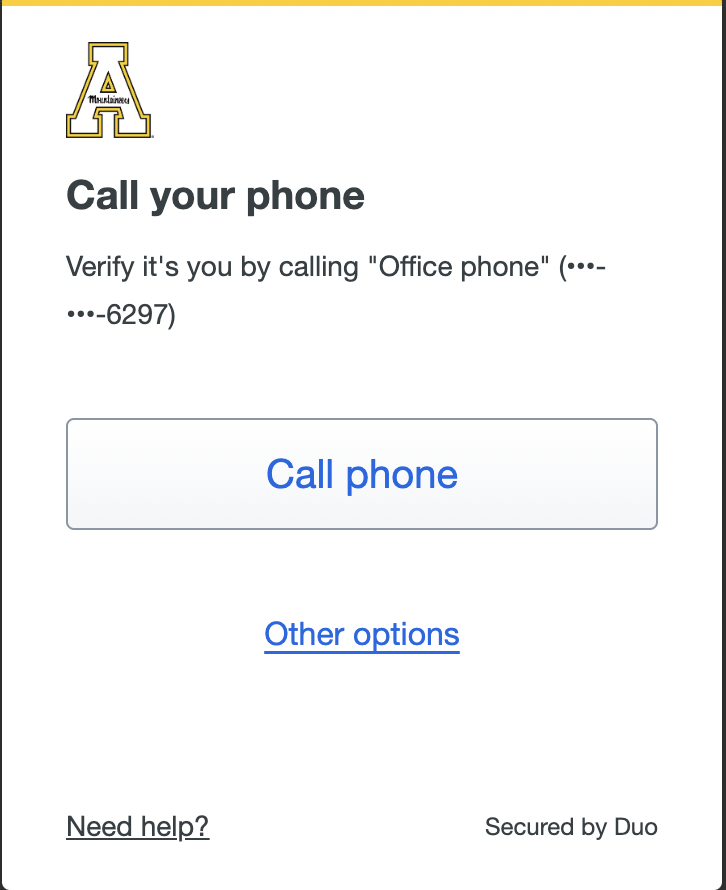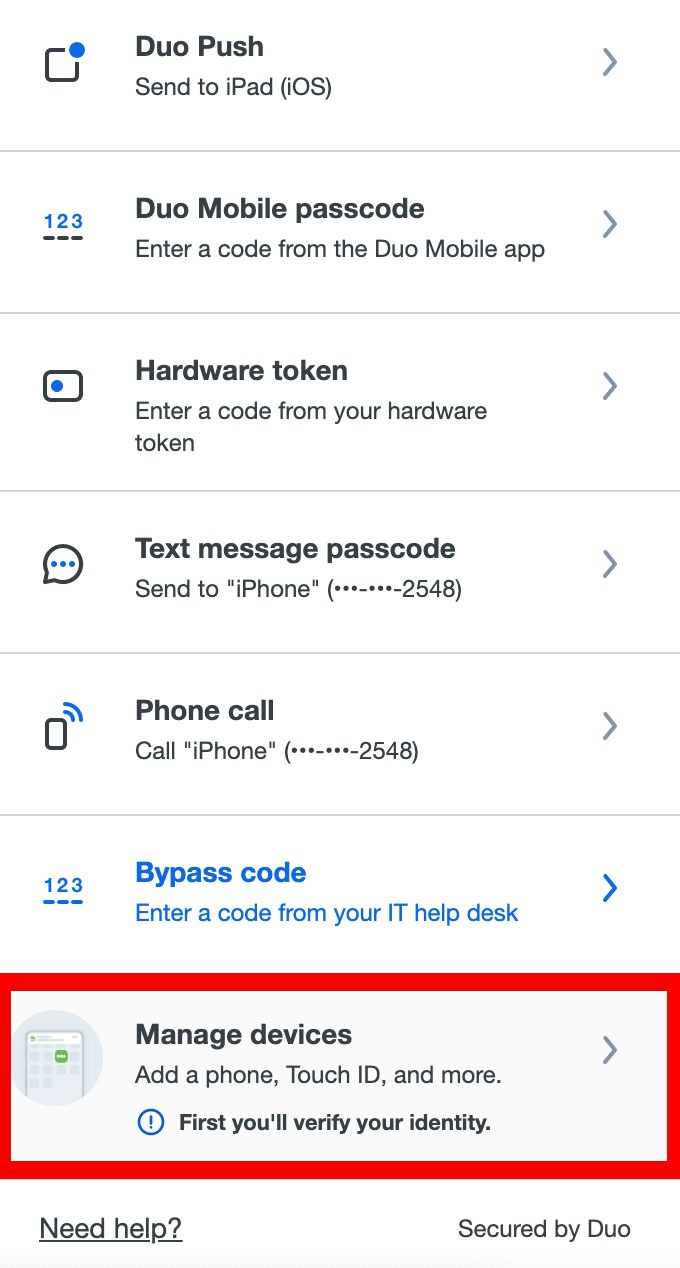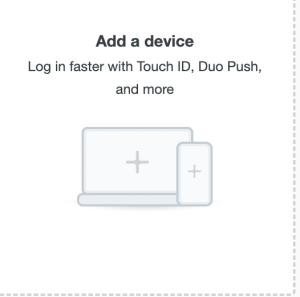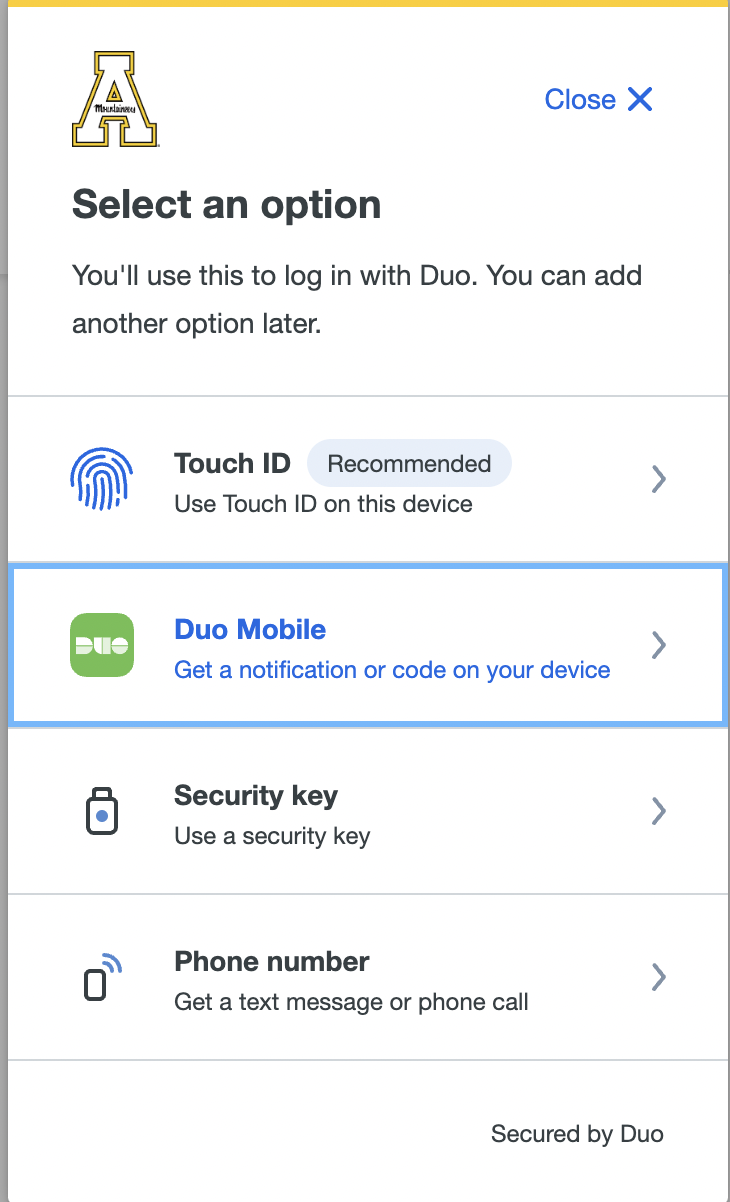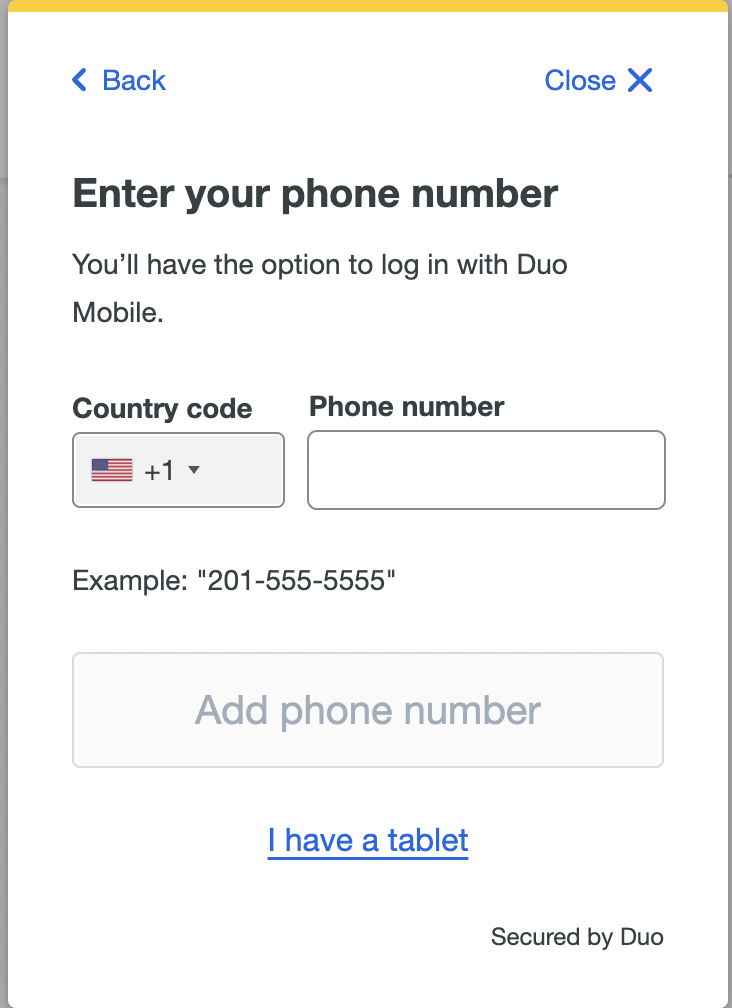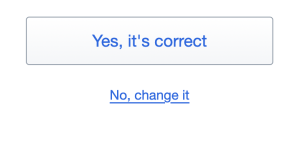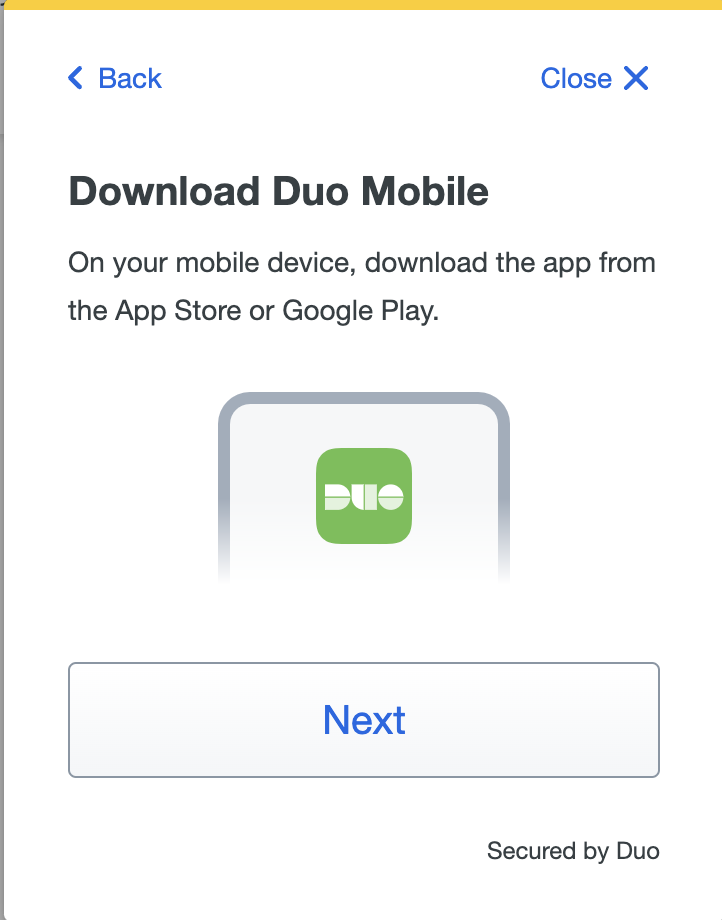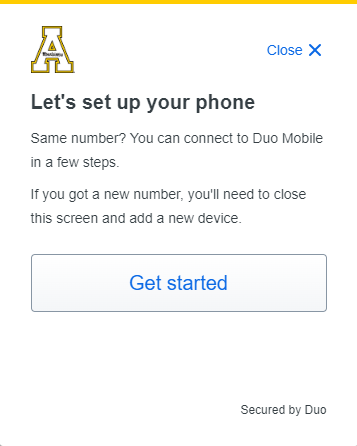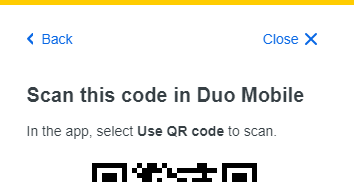If you get a new phone
...
and have the the same cellular number, you
...
can reactive Duo via the web.
...
If your cell phone number has changed please call the Help Desk at 828-262-6266.
1. On your new
...
phone, install Duo Mobile from the App Store or Google Play. Make sure to allow notifications.
2. On your computer, open a web browser and go
...
to https://checkyosef.appstate.edu
...
. Enter your username and password and pause at the Duo prompt.
3.
...
On the DUO prompt click Other Options
4. At the bottom of the list click
...
on Manage Devices
4. Click on "Add a device".
5. Authenticate your identity first with another method. (For example: choose your office phone for the authentication device and click on "Call Phone." Answer the call and follow the prompt by clicking any keys to authenticate.) Next, Choose the type of device you are adding.
6. Enter your phone number:
Click Add Phone number and verify that it is correct by clicking - Yes, it's correct.
7. Make sure you have Duo installed on your new device. Then click, "I have Duo Mobile installed".
8. Use your phone's camera to activate Duo with the QR code from your browser.
...
5. Verify your identity to access the Manage devices settings (A DUO push will not work at this step, please try one of the below options)
- If you kept the same phone number on your mobile device, choose Phone Call and it will physically call your new phone.
- Alternatively, Text message passcode will send a text message to your new phone with a bypass code.
- If you have a new device and and a new phone number please call the Help Desk at 828-262-6266.
6. On the Mange devices page find your existing cell phone and select I have a new phone. Click the Get started button.
7. Scan the QR code with your Duo mobile App. Open the DUO app on your new phone, click the plus sign icon and select Use QR code.
A successful scan of the QR code will add your App State account to your DUO mobile app.
Related Articles
| Content by Label | ||||||||||||
|---|---|---|---|---|---|---|---|---|---|---|---|---|
|
...