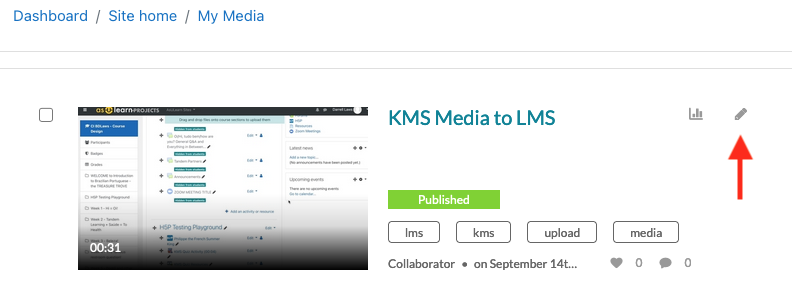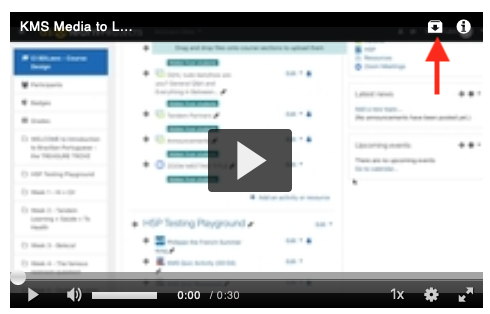Step-by-step guide
- Access My Media, either from AsULearn or Mediaspace and click the edit/pencil icon for the media to be downloaded.
- Use the download icon on the player to download the media file.
- Choose location for media file to be downloaded on your computer.