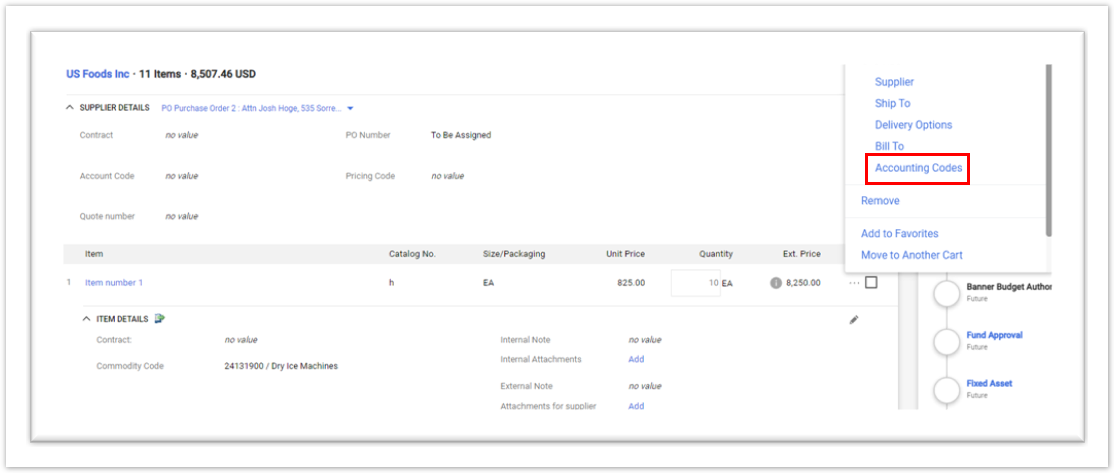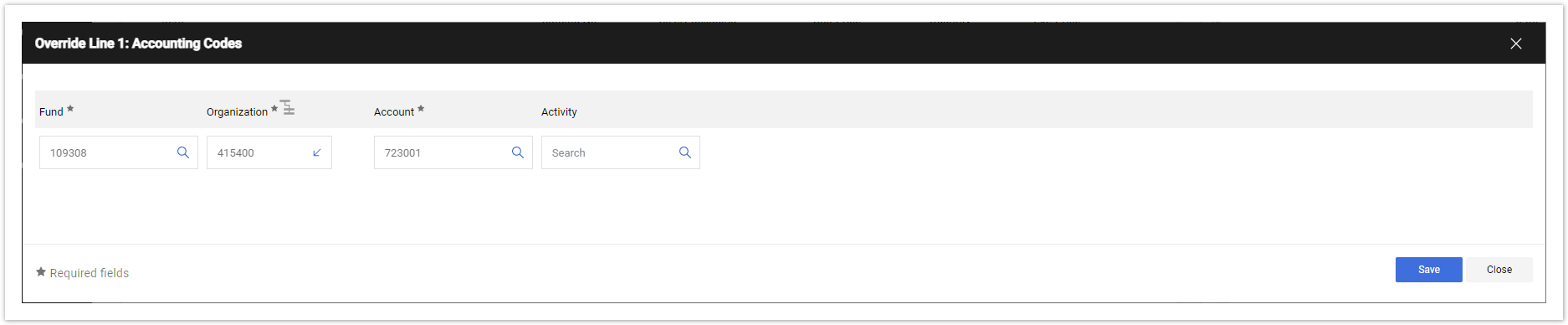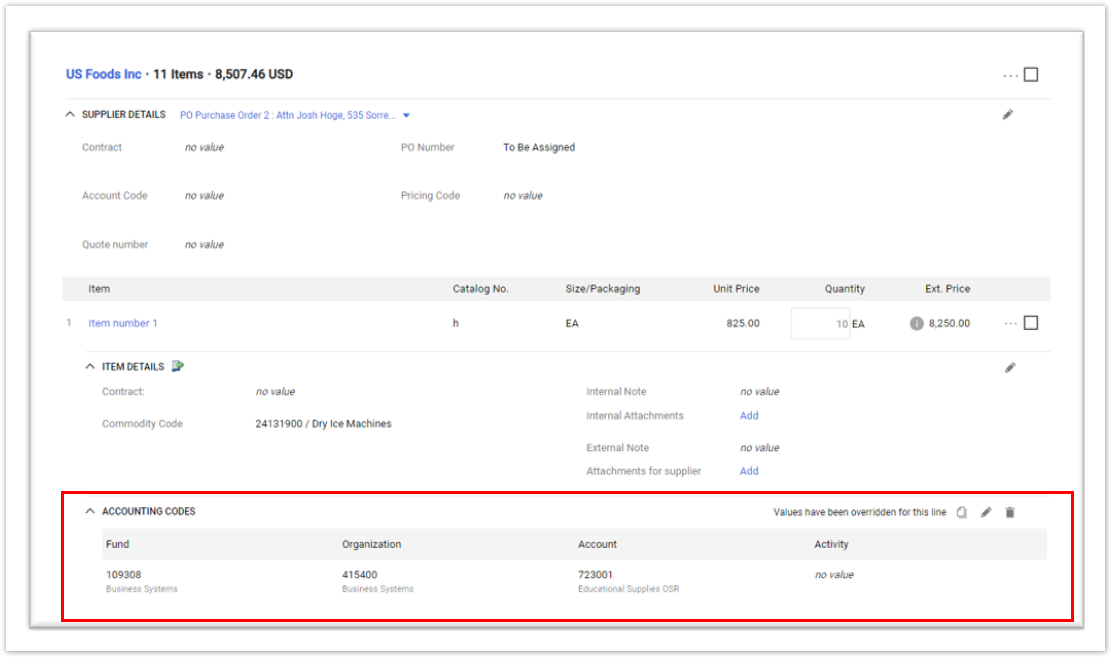Do not use a Fixed Asset Account in the Header level (In the Account Code Section), Fixed Asset Accounts should ONLY be added at the Line Level.
An Account code can be added in both the accounting codes section and on the line level of a requisition. To learn how to add Account Codes in the accounting codes section, go here Adding multiple Account Codes
- In the Items section, click Line Item Action, this is the three dots located on to the right of the items Ext. Price.
- From the dropdown list, click the Accounting Codes option.
3. In the popup, enter the Fund and Account information and click Save.
Fixed Asset Accounts
This is where you would add a Fixed Asset Account when using one.
5. Once saved, the Accounting Code will display on the line level.