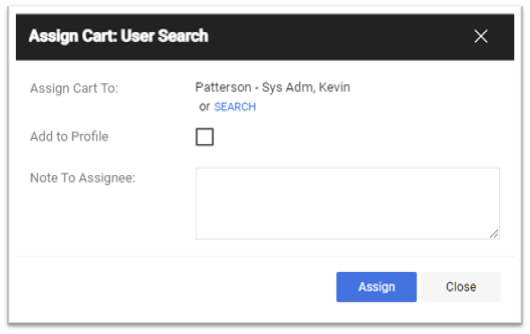Problem
I want to assign a cart I've created to another user.
Solution
Once you've added all items to your cart
Click the Assign Cart button in the cart. It is located next to the Proceed to Checkout button.
- The Assign Cart: User Search window opens. Click Search.
- Enter the Last Name and First Name of the user you're assigning the cart to and click Search.
- Select the assignee from the list of users. (Select the "+" in the action column)
- If needed. Enter a note to the assignee and click Assign.