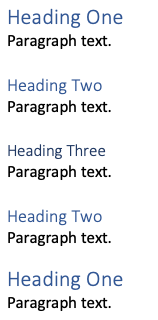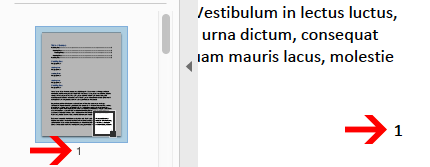SensusAccess
SensusAccess is a self-service document conversion tool that converts text and image-based files into more accessible formats.
Scan to PDF - Google Drive
Sharp copiers available on campus provide the ability to create OCR scans of documents directly to Google Drive. OCR scans are readable by a screen reader, which is necessary for the documents to be accessible.
Find Sharp copiers on campus and learn how to scan documents to Google Drive.
Titles, headings, and lists
Apply accessible page structure guidelines.
Links
Apply link guidelines.
Color
Apply color guidelines.
Images
Apply image guidelines.
Tables
Apply table guidelines.
Forms
Apply form guidelines.
Visual order
What to do
The visual order and reading/tab order of content should be the logical order.
Why it matters
If the reading order is not logical, assistive technology users may not be able to understand the content.
Examples
Better visual order
Column 1 Text for column 1 | Column 2 Text for column 2 |
The column layout tool in the document application is used to format the page layout, so the order of the content remains logical (Column 1 and its text first, then Column 2 and its text).
Poor visual order
Column 1 Column 2
Text for column 1 Text for column 2
Spaces/tabs are used to format the page layout into columns. The order of the content is not logical (Column 1, then Column 2, then Column 1 text, then Column 2 text).
Locate a page
What to do
There should be more than one way to locate a page within a file.
Why it matters
It can be easier for a person with cognitive disabilities to find content using a hierarchical outline (i.e. bookmarks or table of contents), rather than scrolling through many pages of a file.
Examples
Better page location
A table of contents is provided for this example Word file.
Poor page location
No table of contents is available for this example Word file.
Page numbers
What to do
Page numbers displayed in a file should be the same as the page numbers of the document.
Why it matters
Navigating a document is more understandable if the page numbers displayed match those of the application viewer.
Examples
Better page numbers
The page numbers in the document match the page numbers in the file viewer.
Poor page numbers
The page numbers in the document do not match the page numbers in the file viewer.