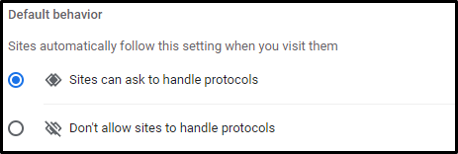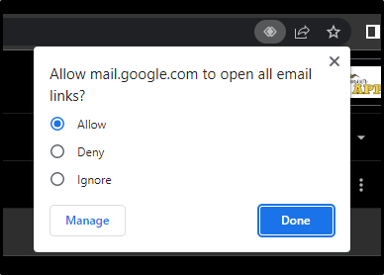Your Default Mail Handler is the email program that is launched when you click on an email link on a Web page or email message. You can make Google Chrome and Gmail your default mail handler using the following steps:
Step 1. Change the Default Email Program in Windows
- From the Start menu, select the Settings Gear > Apps > and then Default Apps
- Choose the Email icon and Select Google Chrome as the default Email App
Step 2. Change the MAILTO Protocol default
- From the Start menu, select the Settings Gear > Apps > and then Default Apps
- Scroll to the bottom of the list and select Choose default apps by protocol
- From the list on the left identify the MAILTO protocol and set the default app to Google Chrome
Step 3. Allow the Site Handler in Google Chrome
- Open the Google Chrome Browser on your computer.
- Make sure you are signed into your App State Google account.
- Click the three dots Chrome menu icon in the top right corner of your browser.
- Click “Settings”.
- Click the Settings sidebar three lines menu icon in the top left corner of your browser.
- Click on “Privacy and security”.
- Click on the “Site Settings” menu.
- Scroll down and click on the “additional permissions” drop-down menu.
- Click the “Protocol handlers” menu.
- Make sure there is a blue dot for Sites can ask to handle protocols
Step 4. Set the Gmail Site to Handle the Email Protocol
- Navigate to your App State Gmail using the Chrome browser.
- On the top right of your address bar you will see the double diamond icon (see above image).
- Click the double-diamond icon and Allow Gmail (mail.google.com) to open all email links and then click "Done".
- If the double-diamond icon is not available, then the Gmail site might already have the permission.
- To check the permission go to the three dots > Settings > Privacy and Security > Site Settings > Additional Permissions > Protocol Handlers, mail.google.com will should be set for the default email protocol.
If you have any questions, feel free to submit a request at support.appstate.edu/help, or call the Help Desk at 828-262-6266.