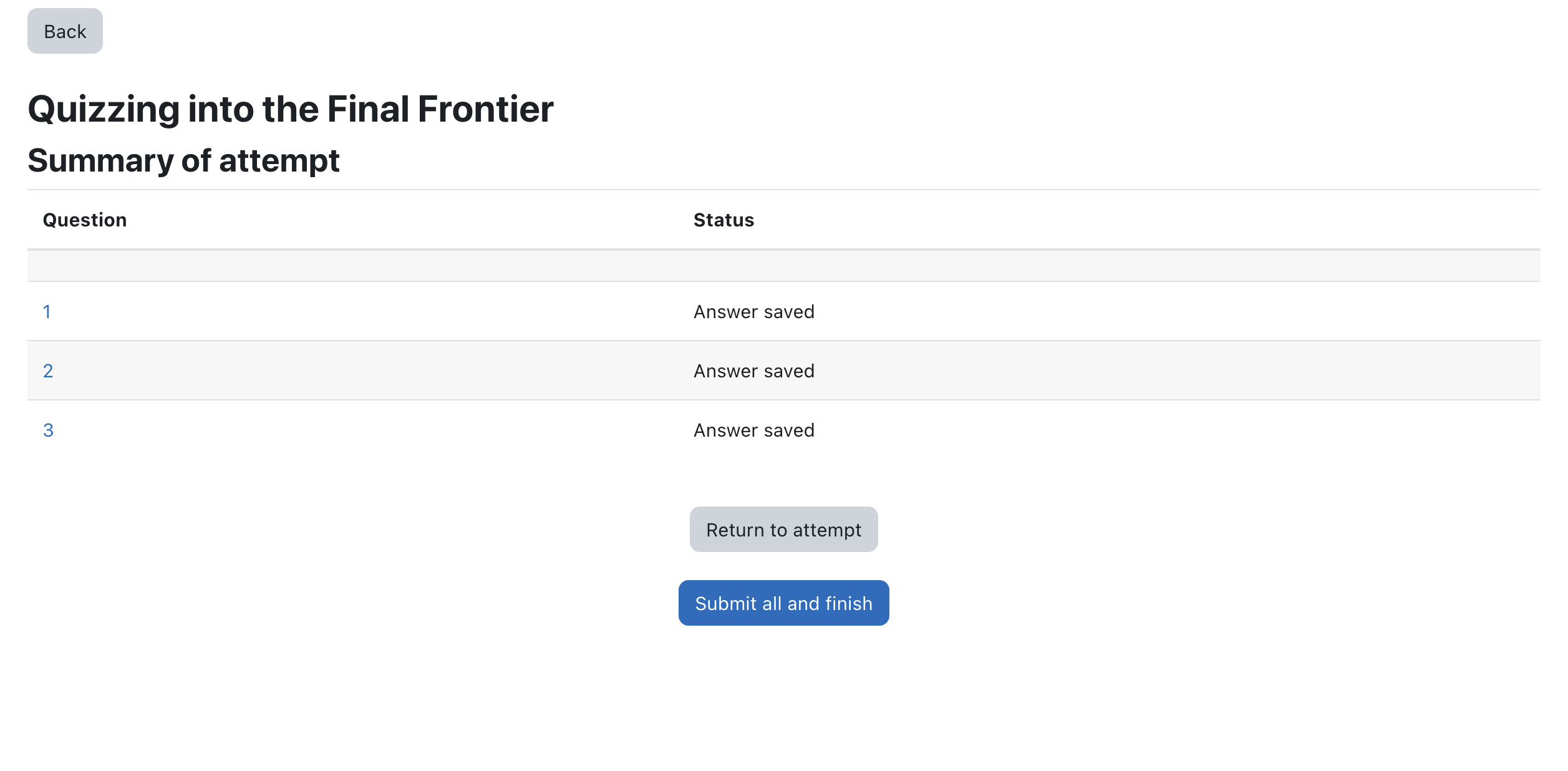Here are some best practices for Students taking quizzes:
Make sure you have a solid internet connection. Wireless connections can be spotty, so we encourage users to use a computer with a wired connection directly to a router or use a computer on campus.
If immediate feedback options have been turned on by the instructor, the quiz includes a Check button with each question; when you click Check, your answer is locked in and whatever review items were set are displayed (which may be none). When the Check button is not clicked for a question it is reported at the end of the quiz (when Finish Attempt is clicked) as Not complete; however, when Submit all and finish is clicked all answers are submitted whether Check was clicked or not.
If a quiz is timed, the timer displays and indicates the time allowed for the quiz. If the browser is closed, the timer does not stop; the clock keeps ticking until the time allowed expires.
If a timed quiz is started close to the deadline for submission, the quiz will close at the submission time even if the allotted time to take the quiz has not run out. Example: a quiz is timed to allow 30 minutes. The quiz must be submitted by 7:00 pm. If you start your attempt of the quiz at 6:45, you will have only 15 minutes before it will close.
At the end of the quiz the you can see which questions were answered. Answers are saved automatically.
Students should click Submit all and finish when complete, and step through the confirmations to actually submit the quiz.